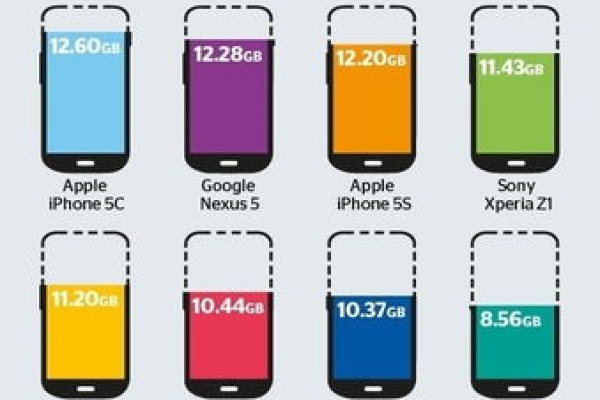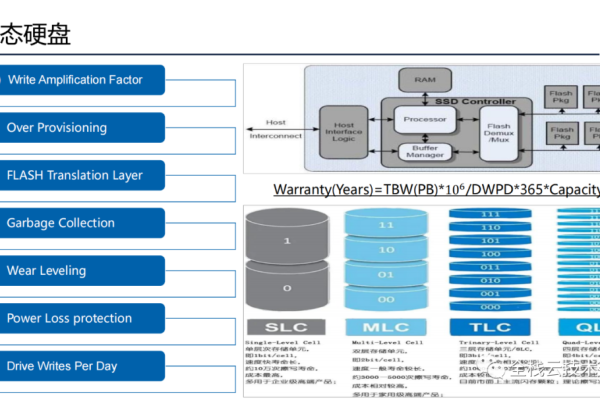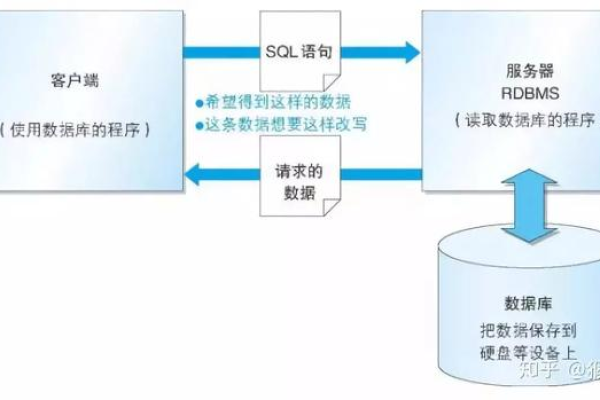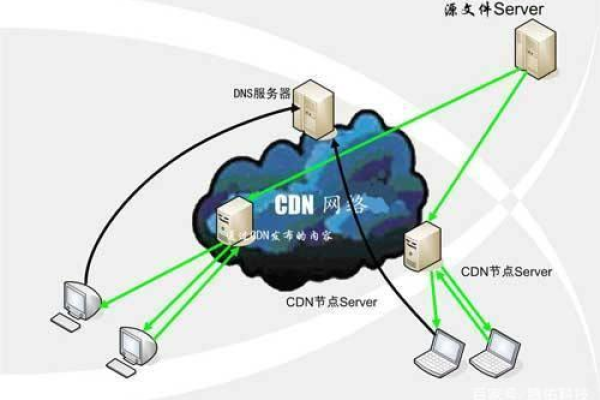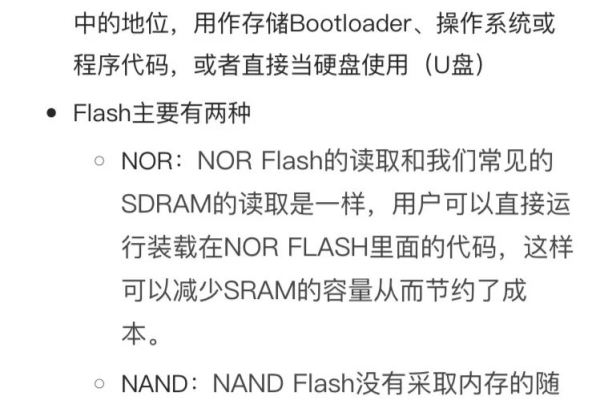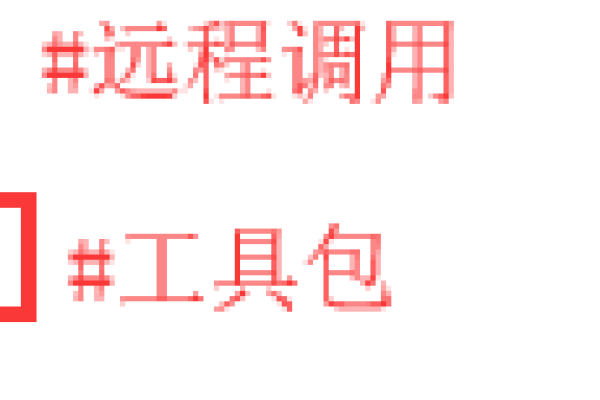dell存储阵列
- 行业动态
- 2025-03-18
- 3
Dell存储阵列是戴尔公司推出的一系列高性能、高可靠性的存储解决方案,广泛应用于企业级数据中心、云计算环境以及需要大量数据存储和管理的场景,以下是对Dell存储阵列的详细介绍:
一、产品系列与特点
1、PowerVault MD系列
MD1200:作为戴尔的第二代低成本、高容量扩展盘柜,专为主流应用和容量密集型应用设计,支持在一个2U阵列中使用十二个3.5英寸或2.5英寸SAS硬盘驱动器,通过PERC H800 Host-RAID适配器,最高可扩展至8个阵列,具有出色的通用性和性能,能够无缝扩展Dell PowerEdge服务器的容量。
MD3800f:采用机架式设计,最大存储容量可达72TB,适合需要大容量存储的企业环境,具备高性能、高可靠性的特点,能够满足企业级应用的需求。
2、PowerVault ME系列
ME5012:提供全面的存储、管理和保护数据所需的软件功能,包括ADAPT(分布式RAID)、精简资源调配、快照、SSD读取高速缓存、自动分层以及虚拟化集成等,这些功能共同优化了数据性能,降低了成本,并提高了存储效率。
ME5024:系统支持多种操作系统,包括Windows、RHEL、SLES和VMware等,配备英特尔志强处理器BROADWELL-DE双核,硬盘容量为16G,支持原始容量和闪存容量的灵活配置,适用于需要高性能计算和存储的企业级应用。
二、技术优势
1、高性能:Dell存储阵列采用先进的硬件技术和优化的软件算法,确保数据处理速度和响应时间达到最佳水平。
2、高可靠性:通过冗余电源、风扇、控制器等设计,以及RAID技术的应用,确保数据的安全性和系统的稳定运行。
3、易管理性:提供直观的管理界面和丰富的管理工具,使管理员能够轻松监控和维护存储系统。
4、扩展性:支持在线扩容和升级,满足企业未来业务发展的需求。
三、应用场景
1、企业级数据中心:为关键业务系统提供高性能、高可靠的存储支持。
2、云计算环境:作为云存储基础设施的一部分,为虚拟机和容器提供持久化的存储服务。
3、大数据处理:满足大数据分析和挖掘过程中对海量数据存储和快速访问的需求。
4、备份与恢复:提供高效的数据备份和恢复解决方案,确保企业数据的安全性和完整性。
Dell存储阵列以其卓越的性能、高可靠性、易管理性和扩展性等特点,在企业级存储市场中占据重要地位,无论是传统数据中心还是云计算环境,Dell存储阵列都能为企业提供全面、高效的存储解决方案。