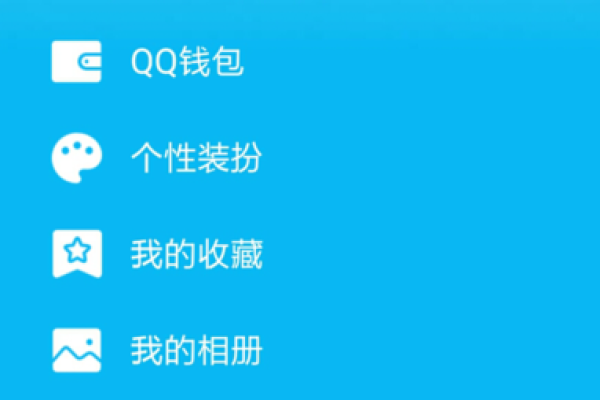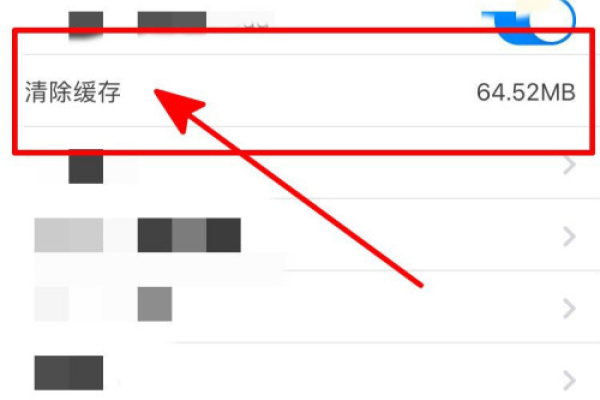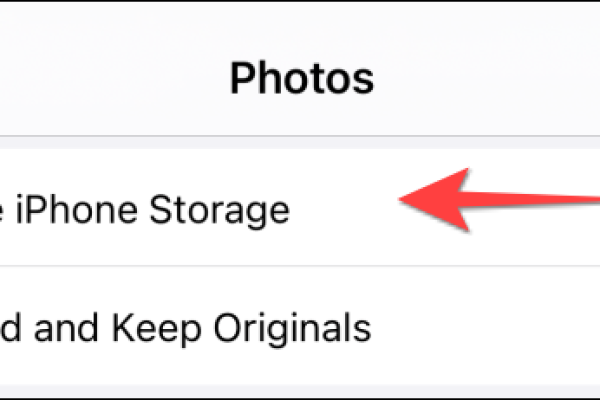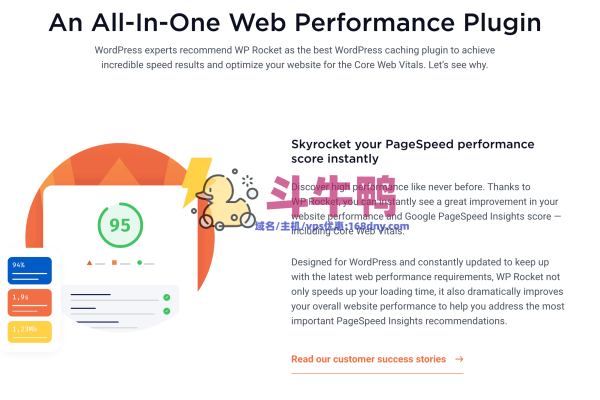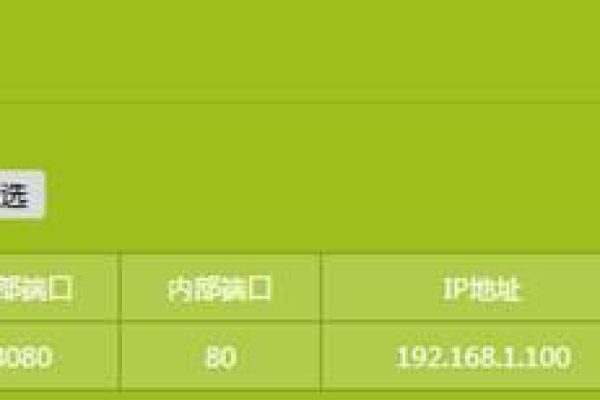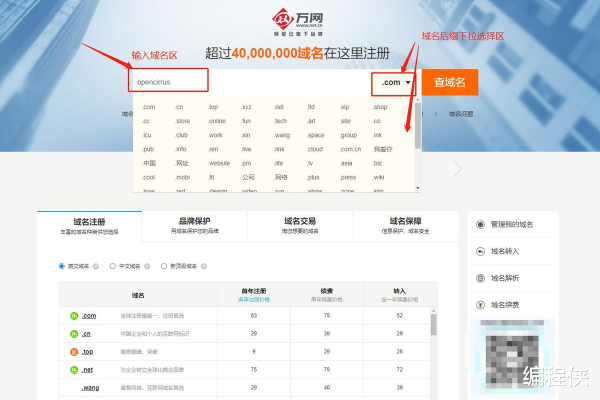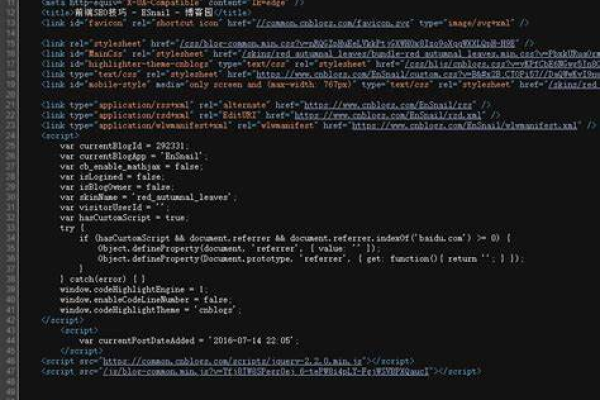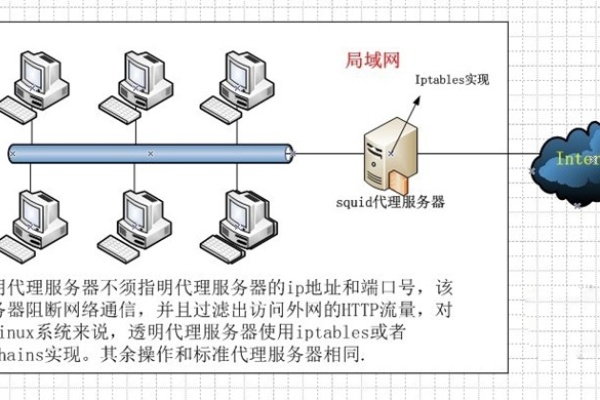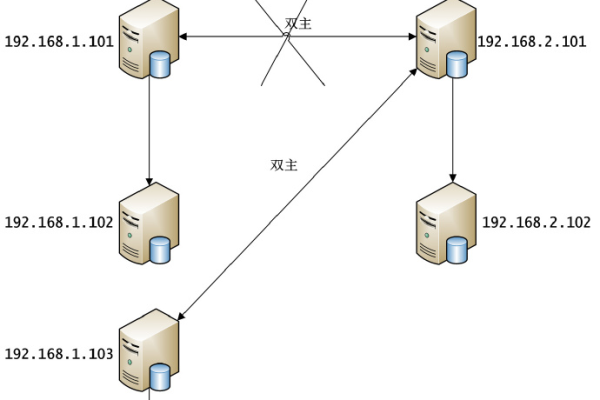git清除缓存相关命令
- 行业动态
- 2024-06-01
- 4344
Git清除缓存相关命令主要包括以下几种:
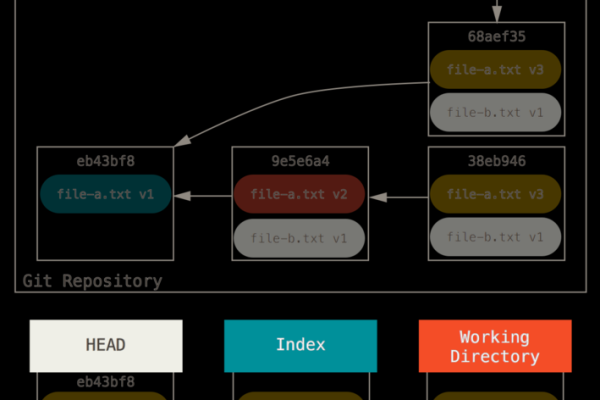
1、清除全局配置
git config global unset <key>:清除全局配置中的某个键值对。
git config global removesection <section>:清除全局配置中的某个section。
2、清除本地仓库配置
git config local unset <key>:清除本地仓库配置中的某个键值对。
git config local removesection <section>:清除本地仓库配置中的某个section。
3、清除系统配置
git config system unset <key>:清除系统配置中的某个键值对。
git config system removesection <section>:清除系统配置中的某个section。
4、清除缓存的用户名和密码
git credentialcache exit:清除缓存的用户名和密码。
5、清除全局缓存
git gc prune=now:立即执行垃圾回收,清除全局缓存。
6、清除本地仓库缓存
git gc aggressive:强制执行垃圾回收,清除本地仓库缓存。
7、清除远程仓库缓存
git remote prune origin:清除远程仓库origin的缓存。
8、清除所有未跟踪的文件和目录
git clean fdx:清除所有未跟踪的文件和目录。
本站发布或转载的文章及图片均来自网络,其原创性以及文中表达的观点和判断不代表本站,有问题联系侵删!
本文链接:http://www.xixizhuji.com/fuzhu/203228.html