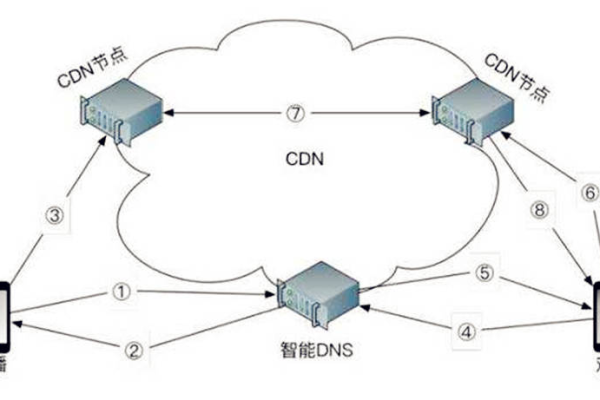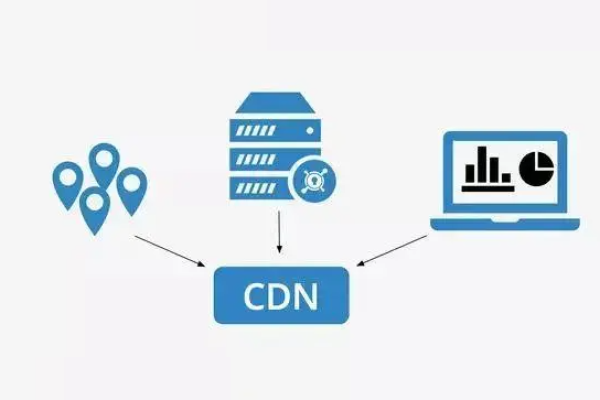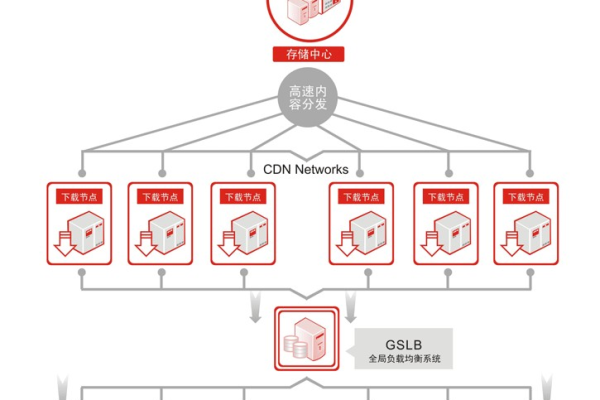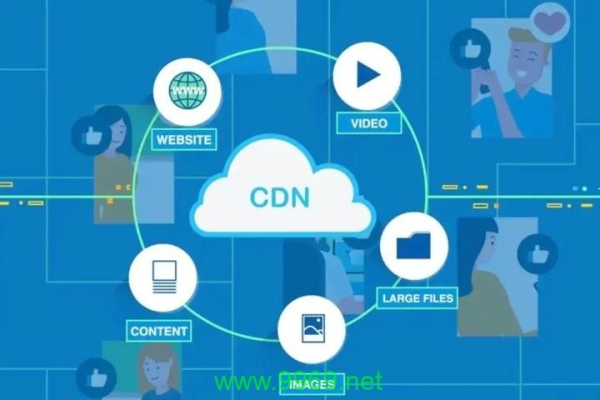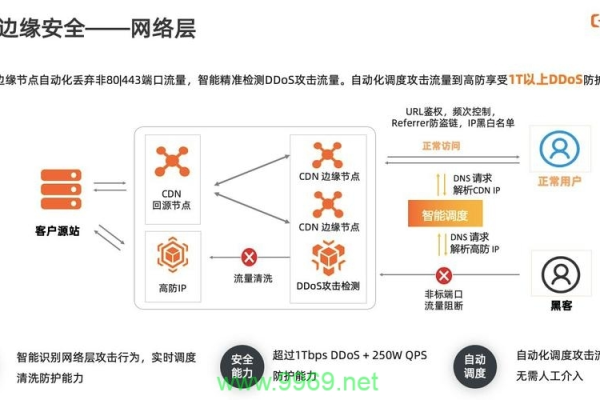如何有效利用CDN重定向来提升网站的加载速度和可靠性?
- 行业动态
- 2024-08-02
- 3
CDN重定向是分发网络(CDN)中应用的技术手段,其目的是通过改变访问URL的方式优化用户的访问速度和提高网站的响应性能,下面将深入探讨CDN重定向的各个方面:
1、CDN重定向的基本概念
定义与目的:CDN重定向指的是在CDN节点接收到客户端请求后,通过特定的技术手段更改请求的URL,以优化访问路径和提高响应速度,CDN可以在给客户端发送的302状态码响应头的HTTP Location字段中添加新的URL信息,令客户端的请求被引导到最佳的CDN节点或缓存服务器上。
工作原理:当客户端发起请求时,CDN节点会根据预设的URL重写规则响应302状态码,并在HTTP Location头部中放入新URL,客户端会根据这一新地址再次发起请求,如果CDN节点有缓存对应的内容,会直接返回给客户端;若无缓存,则向源站发起请求,并最终将内容返回给客户端并进行缓存。
2、CDN重定向的关键组件
负载均衡:CDN利用负载均衡技术分配请求,确保每个节点可以平均处理请求,防止单个节点过载,提升整体服务质量。
内容分发:这涉及内容的管理和同步过程,确保每个CDN节点都有最新的内容副本,以应对用户请求。
调度系统:核心平台根据用户的地理位置、健康状态检查等因素,自动指派用户请求至最优的CDN节点。
3、CDN重定向的配置步骤
检查源服务器配置:确保源服务器上的重定向配置正确,无错误或冗余规则,以免引起不必要的重定向循环问题。
确认CDN设置:核实CDN配置,包括URL重写规则、缓存行为等,以确保请求能够正确地被重定向及缓存。
4、CDN重定向的注意事项
避免重定向循环:必须正确配置CDN和源服务器,避免因交互不当导致请求不断重定向的循环问题。
用户体验优先:在配置重定向时,应考虑到最终用户的体验,确保引导后的URL能提供更快速的内容访问。
监控与优化:持续监控CDN的表现,并根据实际需求调整重定向策略以优化性能。
5、CDN重定向的性能影响
访问速度提升:通过选择最佳的访问路径,CDN重定向显著提高了内容的访问速度。
降低服务器压力:通过将请求分散到各个CDN节点,源服务器的负担得以减轻,稳定性和可靠性得到提升。
用户体验增强:快速的访问速度和稳定的响应性能直接反映在用户体验的提升上。
CDN重定向是网络加速中的一种重要技术,它通过智能地更改请求的URL来优化访问路径和提高网站响应速度,在配置CDN重定向时,需要仔细考虑源服务器和CDN的配置,以避免重定向循环等问题,同时持续监控和优化以保持最佳性能。