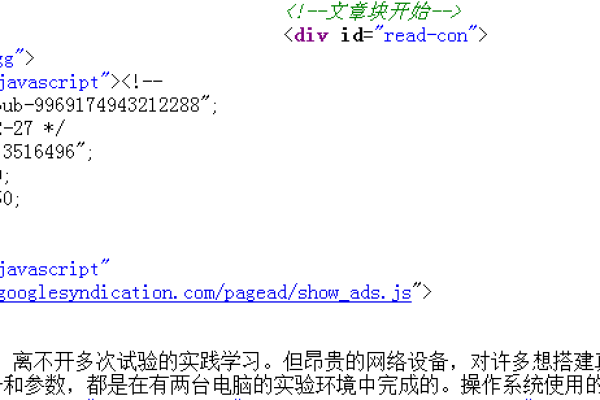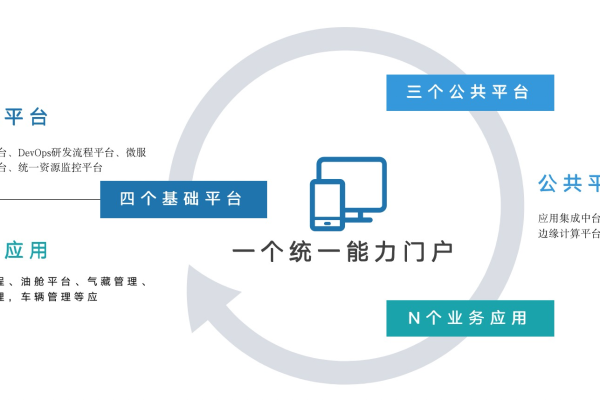ssm 加入shiro 后报错
- 行业动态
- 2024-03-21
- 1
在SSM(Spring、SpringMVC、MyBatis)框架中集成Shiro进行权限管理时,可能会遇到各种报错问题,以下是一些常见报错及其解决方法:
1、Bean定义重复
在整合Shiro时,可能会遇到Bean定义重复的问题,在配置文件中定义了SecurityManager,而Shiro的自动配置也定义了相同的Bean,这会导致启动时抛出异常:
The bean 'securityManager', defined in class path resource [org/apache/shiro/spring/config/web/autoconfigure/ShiroWebAutoConfiguration.class], could not be registered. A bean with that name has already been defined in class path resource [com/xlhj/shiro/config/ShiroConfig.class] and overriding is disabled.
解决方法:
更改自定义配置文件中的Bean名称,避免与Shiro自动配置的Bean名称相同。
在application.properties或application.yml文件中设置spring.main.allowbeandefinitionoverriding=true,允许覆盖Bean定义。
2、认证失败
在集成Shiro进行认证时,可能会遇到认证失败的错误:
Submitted credentials for token [org.apache.shiro.authc.UsernamePasswordToken 1300, rememberMefalse] did not match the expected credentials.
解决方法:
确认用户名和密码是否正确。
检查自定义Realm中的认证方法是否正确实现,例如密码加密和比对逻辑是否正确。
查看日志,分析认证失败的具体原因。
3、NoClassDefFoundError
在配置自定义Realm时,可能会遇到以下错误:
java.lang.NoClassDefFoundError: org/apache/commons/logging/LogFactory
解决方法:
检查项目依赖是否完整,确保已导入相关依赖包(如commonslogging)。
4、IllegalArgumentException: Odd number of characters
在配置Shiro密码加密时,可能会遇到以下错误:
java.lang.IllegalArgumentException: Odd number of characters.
解决方法:
确保在doGetAuthenticationInfo方法中,使用SimpleAuthenticationInfo时传入的密码是加密后的密码,而不是明文密码。
5、No SecurityManager accessible
在配置Shiro Filter时,可能会遇到以下错误:
org.apache.shiro.UnavailableSecurityManagerException: No SecurityManager accessible to the calling code, either bound to the org.apache.shiro.util.ThreadContext or as a vm static singleton. This is an invalid application configuration.
解决方法:
确认在web.xml中已正确配置Shiro Filter。
检查Shiro Filter的配置顺序,确保Shiro Filter位于其他Filter之前,如Struts2 Filter。
如果使用Spring,检查applicationContextshiro.xml中是否已正确配置SecurityManager。
在SSM框架中集成Shiro时,遇到报错问题首先要查看日志,确定具体的错误原因,然后根据错误提示,分析可能的解决方案,常见的报错问题主要包括Bean定义重复、认证失败、依赖缺失、配置错误等,在解决报错问题时,要注意代码细节和配置文件的正确性,同时也要关注框架的版本兼容性,通过不断调试和优化,最终能够成功整合Shiro,实现项目的权限管理功能。
本站发布或转载的文章及图片均来自网络,其原创性以及文中表达的观点和判断不代表本站,有问题联系侵删!
本文链接:http://www.xixizhuji.com/fuzhu/197712.html