如何在Debian系统中安装VMware?
- 行业动态
- 2024-07-31
- 1
在当今的信息技术时代,虚拟机的使用越来越普遍,它允许用户在单一的物理硬件上运行多个操作系统环境,VMware Workstation Pro是一款广泛使用的虚拟化软件,为用户提供了创建和管理虚拟机的能力,Debian作为一个稳定且开源的操作系统,常被选作服务器和桌面环境,以下内容将详细介绍如何在Debian系统上安装VMware Workstation Pro,并提供相关FAQs以供参考。
安装前的准备
1、系统兼容性检查:确保你的Debian系统版本支持VMware Workstation Pro,根据官方资料,VMware Workstation Pro 16可以安装在Debian 11/10上。
2、获取必要的软件包:你需要从官方网站下载VMware Workstation Pro的安装包,该软件包可从VMware官网获得。
3、系统更新:在安装之前,建议更新Debian系统到最新状态,确保所有依赖都是最新的。
安装步骤
1、开启终端:在Debian系统上打开终端,这是执行安装命令的界面。
2、安装构建工具和内核头文件:为了顺利安装VMware,需要先执行以下命令来安装必需的包和依赖。

3、配置VMware:解压下载的VMware Workstation Pro软件包,并执行安装脚本,过程中可能需要确认一些提示信息。
4、生成启动模块:完成安装后,需要运行一系列命令以生成必要的启动模块。
5、编译启动模块:使用Make命令编译这些模块是安装过程的一部分。
6、加载模块:通过Modprobe命令加载编译好的模块,这是为了让VMware能够与Debian系统正确交互。
7、重启电脑:安装完成后,重启电脑确保所有的更改都能正确应用。
8、创建和配置虚拟机:重启后,打开VMware Workstation Pro,创建新的虚拟机,并按照向导进行操作系统的安装,选择使用Debian ISO镜像文件作为安装介质,按提示完成安装过程。
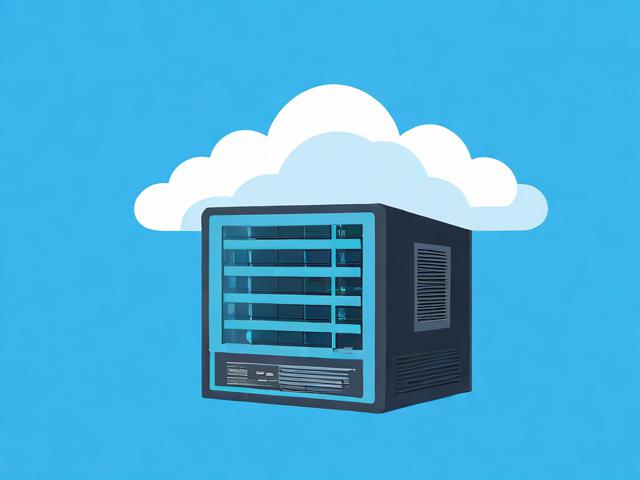
9、优化虚拟机设置:安装Debian系统后,可以在VMware中对虚拟机进行配置,如分配资源、设置网络等,以确保最佳的性能和稳定性。
常见问题解答
vmware workstation pro 与 debian 的兼容性
问:VMware Workstation Pro支持哪些版本的Debian?
答:根据官方文档,VMware Workstation Pro至少支持Debian 10 (Buster) 和 Debian 11 (Bullseye),对于较新的Debian版本,应检查VMware的官方兼容性列表。
安装过程问题

问:如果在安装VMware Workstation Pro时遇到编译错误怎么办?
答:首先确保已经安装了所有必要的构建工具和内核头文件,如果问题仍然存在,可以尝试查找错误信息对应的解决方案,或访问VMware社区论坛寻求帮助,确保下载的VMware Workstation Pro版本与Debian版本兼容。
步骤展示了在Debian系统上安装VMware Workstation Pro的详细过程,并提供了解决常见问题的方法,理解并遵循这些步骤,可以帮助用户顺利在Debian环境下部署VMware,进而充分利用虚拟机带来的便利。











