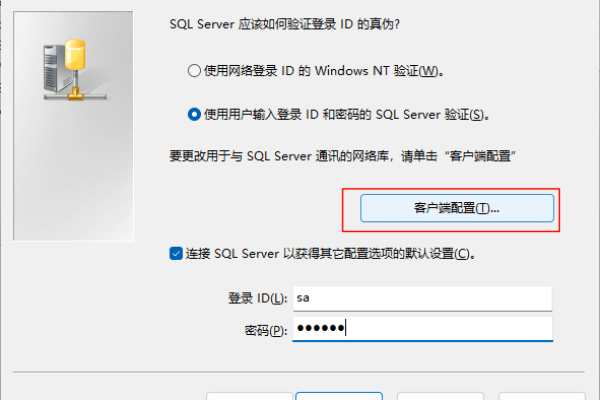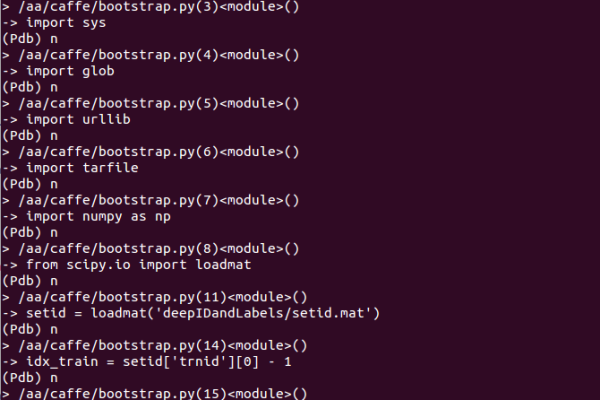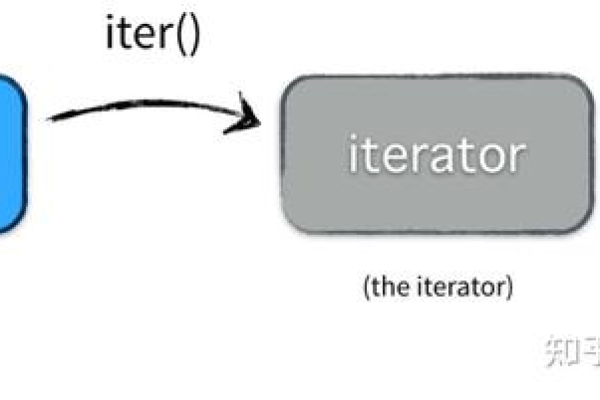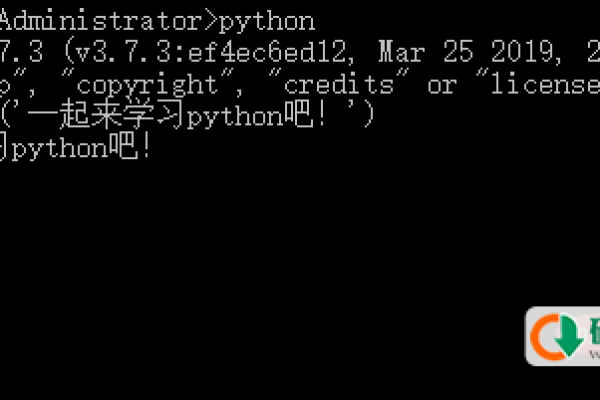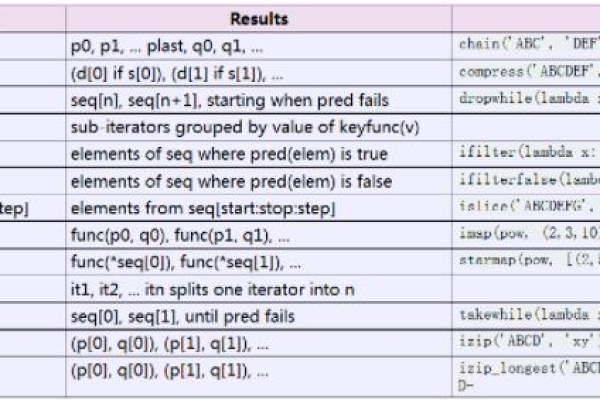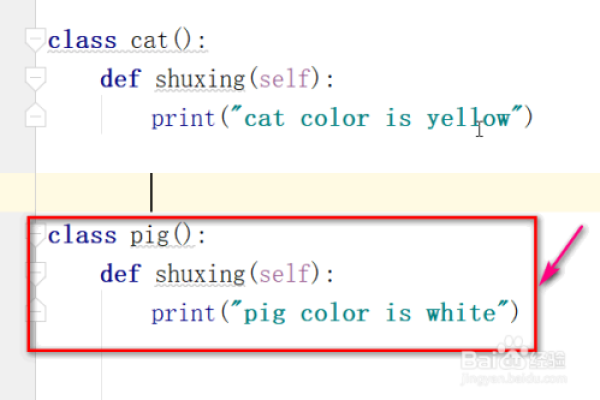python中除法取整符号
- 行业动态
- 2024-02-09
- 2
在Python中,除法取整可以通过”//”符号实现。
在Python中,除法取整是一个常见的操作,通常有两种方法可以实现:使用地板除(//)和使用内置的math库中的floor函数,这两种方法都可以返回除法结果的整数部分,即小于或等于实际结果的最大整数。
地板除(//)
地板除是Python中的一种运算符,用于执行整数除法,它会返回商的整数部分,忽略余数,5 // 2 的结果是2,而不是2.5。
代码示例:
a = 10 b = 3 result = a // b print(result) 输出:3
math库中的floor函数
Python的math库提供了许多数学函数,包括floor函数,floor函数会返回小于或等于给定数字的最大整数,我们可以先用普通除法得到浮点数结果,然后使用floor函数取整。
代码示例:
import math a = 10 b = 3 result = math.floor(a / b) print(result) 输出:3
注意,当除数和被除数都是整数时,地板除(//)和math.floor(a / b)的结果是一样的,如果除数或被除数是浮点数,那么结果可能会不同,7.0 // 2 的结果是3.0,而math.floor(7.0 / 2)的结果是3。
其他取整方法
除了上述两种方法外,Python还提供了其他几种取整方法,包括ceil(向上取整)、trunc(向零取整)等,这些方法都可以在math库中找到。
相关问题与解答
1、问题:如何在Python中进行向上取整?
答案:可以使用math库中的ceil函数进行向上取整,math.ceil(7.0 / 2)的结果是4。
2、问题:如何在Python中进行向零取整?
答案:可以使用math库中的trunc函数进行向零取整,math.trunc(7.0 / 2)的结果是3。
3、问题:地板除和math.floor有什么区别?
答案:当除数和被除数都是整数时,两者的结果是一样的,但如果除数或被除数是浮点数,那么结果可能会不同,地板除会返回浮点数结果,而math.floor会返回整数结果。
4、问题:如何在Python中进行四舍五入?
答案:可以使用内置的round函数进行四舍五入,round(7.0 / 2)的结果是4。