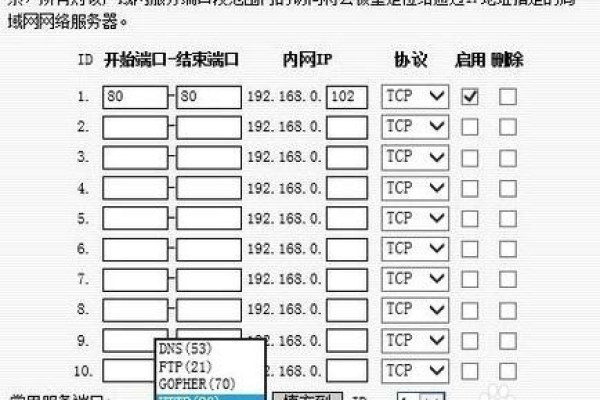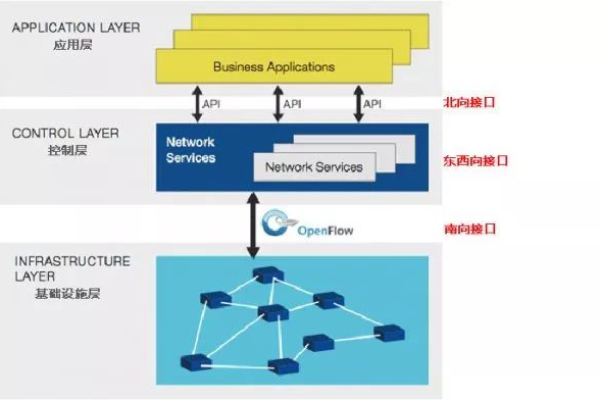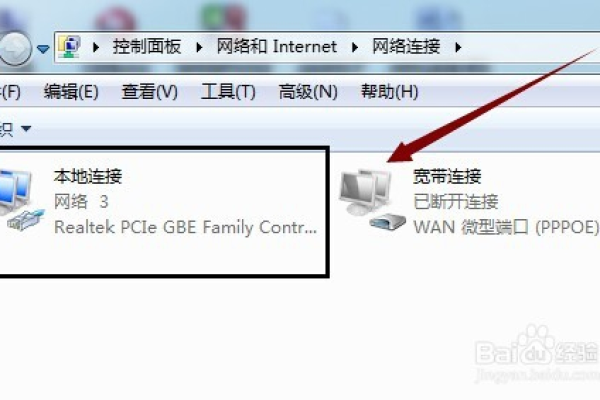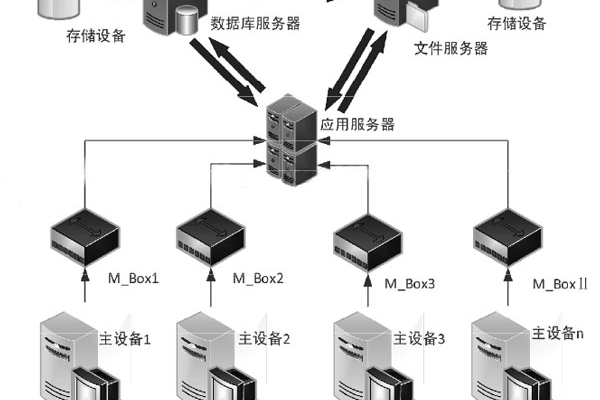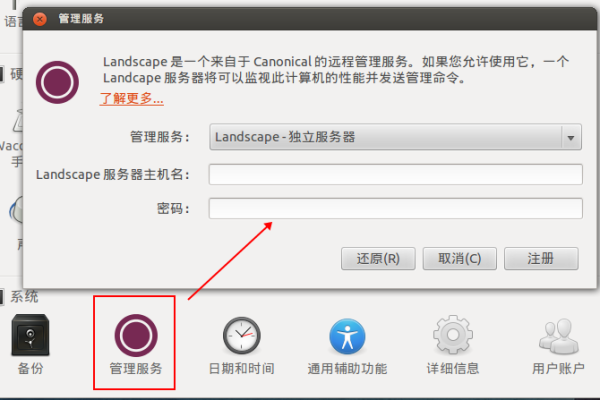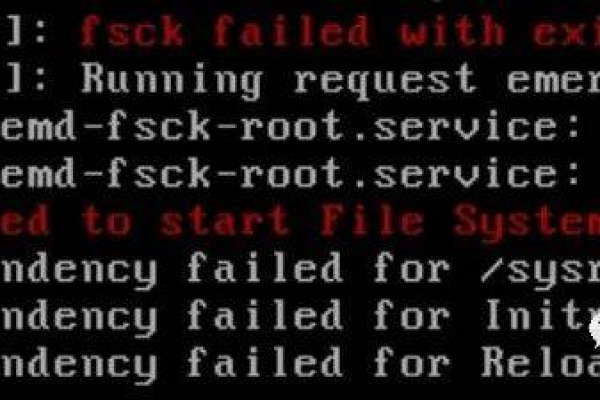如何搭建个人服务器,必备软件指南?
- 行业动态
- 2024-10-06
- 3
自己做一个服务器需要什么软件
创建一个服务器涉及多个步骤,包括选择操作系统、安装必要的服务软件以及配置服务器以提供所需的功能,以下内容将指导您完成这一过程。
1. 选择合适的操作系统
需要选择一个合适的操作系统,常见的服务器操作系统有:
Linux (例如Ubuntu Server, CentOS, Debian)
Windows Server (例如Windows Server 2019)
FreeBSD
对于大多数情况,Linux是首选,因为它是开源的,拥有强大的社区支持,且相比其他系统更加稳定和安全。
单元表格: 操作系统选项比较
| 特点 | Linux | Windows Server | FreeBSD |
| 成本 | 免费 | 付费 | 免费 |
| 易用性 | 中等 | 高 | 中等 |
| 安全性 | 高 | 中 | 高 |
| 社区支持 | 强 | 中 | 中 |
| 适用场景 | Web服务器、数据库服务器等 | 企业级应用、.NET环境 | Web服务器、邮件服务器等 |
2. 安装操作系统
根据所选的操作系统,您需要准备一个USB启动盘,并按照官方文档进行安装,确保在安装过程中对磁盘进行分区,并为根目录(/)和交换空间(swap)分配足够的空间。
3. 安装服务器软件
根据服务器的用途,您可能需要安装不同的软件,以下是一些常见服务器角色及其所需软件的列表。
Web服务器
Apache HTTP Server: 适用于大多数Web应用。
Nginx: 轻量级,高性能的Web服务器,常用于反向代理。
Tomcat: 如果需要运行Java Web应用。
数据库服务器
MySQL/MariaDB: 开源的关系型数据库管理系统。
PostgreSQL: 另一个强大的开源关系型数据库。
MongoDB: NoSQL数据库,适用于大数据和实时分析。
文件服务器
Samba: 允许Linux与Windows机器间共享文件。
NFS: 网络文件系统,主要用于Linux间的文件共享。
邮件服务器
Postfix: 开源的邮件传输代理(MTA)。
Dovecot: 用于接收邮件的IMAP和POP3服务器。
SpamAssassin: 垃圾邮件过滤工具。
虚拟化服务器
KVM: Kernelbased Virtual Machine,Linux上的全虚拟化解决方案。
VirtualBox: Oracle的开源虚拟化软件,支持多种操作系统。
VMware: 商业虚拟化解决方案,功能强大。
4. 配置服务器
安装完必要的软件后,接下来需要对这些软件进行配置,以确保它们能够正常工作并满足您的需求。
Web服务器配置示例(以Apache为例)
1、编辑Apache配置文件(通常位于/etc/httpd/conf/httpd.conf或/etc/apache2/apache2.conf),设置监听端口、文档根目录等。
2、创建虚拟主机配置文件,为每个域名或子域配置独立的网站设置。
3、重启Apache服务以应用更改。
sudo systemctl restart httpd # CentOS sudo systemctl restart apache2 # Ubuntu
数据库服务器配置示例(以MySQL为例)
1、使用mysql_secure_installation脚本设置root密码并进行初步的安全配置。
2、创建数据库和用户,并授予适当的权限。
3、配置MySQL配置文件(通常位于/etc/my.cnf或/etc/mysql/mysql.conf.d/mysqld.cnf),调整内存使用、连接限制等参数。
4、重启MySQL服务以应用更改。
sudo systemctl restart mysqld # CentOS sudo systemctl restart mysql # Ubuntu
5. 维护和更新
定期检查和更新您的服务器软件是很重要的,以确保安全破绽得到修补,新功能得以利用,大多数Linux发行版都有包管理器(如apt、yum或zypper),可以用来安装、更新和删除软件包。
sudo apt update && sudo apt upgrade # Ubuntu/Debian sudo yum update # CentOS/RHEL
构建自己的服务器是一个复杂但非常有益的过程,通过选择合适的操作系统、安装必要的软件并进行适当配置,您可以创建一个强大且灵活的服务器来满足各种需求,记得定期维护和更新您的系统,以保持其性能和安全性。
自建服务器所需软件清单
| 软件类别 | 软件名称 | 功能描述 | 操作系统兼容性 |
| 操作系统 | Ubuntu | Linux发行版,稳定、安全 | Linux系统 |
| CentOS | Linux发行版,广泛用于服务器 | Linux系统 | |
| Windows Server | Windows服务器版 | Windows系统 | |
| 服务器管理 | Apache | HTTP服务器软件,用于网页服务 | Linux/Windows |
| Nginx | HTTP和反向代理服务器软件 | Linux/Windows | |
| MySQL | 关系型数据库管理系统 | Linux/Windows | |
| PostgreSQL | 关系型数据库管理系统 | Linux/Windows | |
| MongoDB | NoSQL数据库 | Linux/Windows | |
| 服务器安全 | Fail2Ban | 防止暴力破解的软件 | Linux |
| iptables | 防火墙软件 | Linux | |
| UFW (Uncomplicated Firewall) | 简单的防火墙管理工具 | Linux | |
| 应用开发 | PHP | 服务器端脚本语言,用于动态网页 | Linux/Windows |
| Java | 编程语言和运行环境 | Linux/Windows | |
| Python | 解释型高级编程语言 | Linux/Windows | |
| Node.js | JavaScript运行环境 | Linux/Windows | |
| 通信协议 | SSH | 安全外壳协议,用于远程登录 | Linux/Windows |
| FTP | 文件传输协议 | Linux/Windows | |
| SMTP | 简单邮件传输协议 | Linux/Windows | |
| IMAP/POP3 | 邮件接收协议 | Linux/Windows |
注意事项
操作系统选择:根据服务器用途和个人熟悉程度选择合适的操作系统。
软件安装:确保安装的软件版本与操作系统兼容。
软件配置:正确配置软件,确保其正常运行。
安全设置:安装必要的安全软件,配置防火墙,定期更新软件以防止安全破绽。
备份策略:制定备份计划,以防数据丢失。
清单仅供参考,实际需求可能因项目而异。