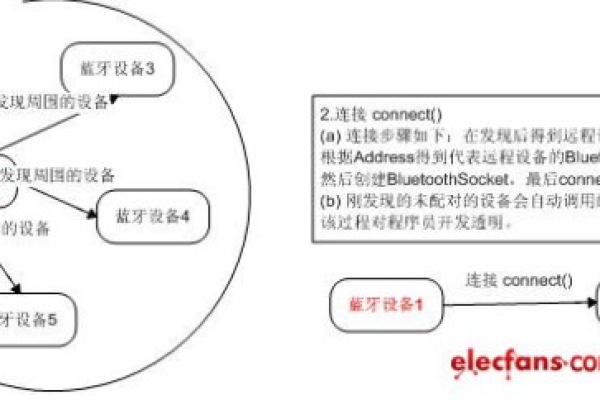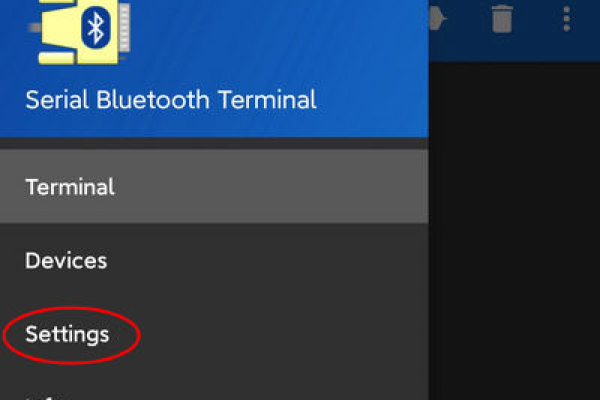如何在Android上实现蓝牙聊天功能?
- 行业动态
- 2024-11-11
- 1
Android实现蓝牙聊天功能需要使用Bluetooth API进行设备搜索、配对,建立连接后通过输入输出流传输消息。
Android实现蓝牙聊天功能
一、前言
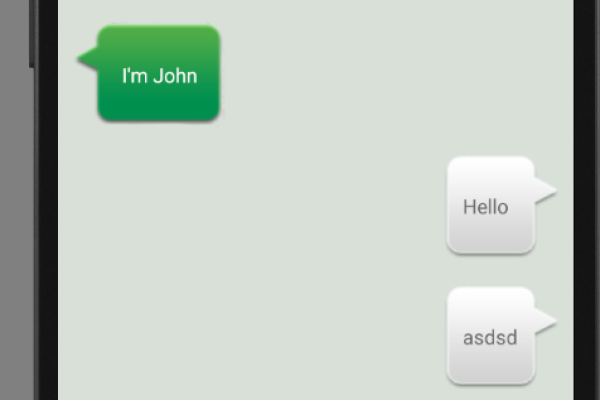
随着移动设备的普及,蓝牙技术已经成为一种常见的无线通信方式,在Android平台上,通过蓝牙实现设备之间的数据传输和通讯是一种非常实用的功能,本文将详细讲解如何在Android应用中实现一个简单的蓝牙聊天功能,包括蓝牙的搜索、配对、连接以及数据的发送和接收。
二、准备工作
在开始编写代码之前,需要确保开发环境配置正确,以下是所需的工具和库:
1、Android Studio: 官方集成开发环境(IDE)。
2、BluetoothAdapter: Android提供的用于管理蓝牙功能的类。
3、BluetoothSocket: 用于蓝牙通信的套接字。
4、BluetoothDevice: 表示远程蓝牙设备。
5、Handler: 用于处理消息传递。
6、Message: 用于封装信息。
7、UUID: 通用唯一识别码,用于标识服务。
三、项目结构
为了便于管理和理解,建议按照以下目录结构组织项目:
src/main/java
com.example.bluetoothchat
BluetoothChatActivity.java: 主活动类。
BluetoothService.java: 蓝牙服务类。
Constants.java: 常量定义文件。
MessageHandler.java: 消息处理类。
四、常量定义 (Constants.java)
package com.example.bluetoothchat;
public class Constants {
public static final String DEVICE_NAME = "MyBluetoothChat"; // 设备名称
public static final UUID MY_UUID = java.util.UUID.randomUUID(); // 随机生成一个UUID
}
五、蓝牙服务类 (BluetoothService.java)
这个类负责蓝牙的初始化、搜索、配对和连接等操作。
package com.example.bluetoothchat;
import android.bluetooth.BluetoothAdapter;
import android.bluetooth.BluetoothDevice;
import android.bluetooth.BluetoothServerSocket;
import android.bluetooth.BluetoothSocket;
import android.content.Context;
import android.os.Bundle;
import android.os.Handler;
import android.os.Message;
import java.io.IOException;
import java.io.InputStream;
import java.io.OutputStream;
import java.util.UUID;
public class BluetoothService {
private static final String TAG = "BluetoothService";
private static final int STATE_NONE = 0; // we're doing nothing
private static final int STATE_LISTEN = 1; // now listening for incoming connections
private static final int STATE_CONNECTING = 2; // there is an active connection
private static final int STATE_CONNECTED = 3; // now connected to a remote device
private BluetoothAdapter mAdapter;
private Context mContext;
private Handler mHandler;
private AcceptThread mAcceptThread;
private ConnectThread mConnectThread;
private ConnectedThread mConnectedThread;
private int mState;
private UUID mUUID;
private final BluetoothAdapter.LeScanCallback mLeScanCallback = new BluetoothAdapter.LeScanCallback() {
@Override
public void onLeScan(final BluetoothDevice device, int rssi, byte[] scanRecord) {
mHandler.obtainMessage(Constants.MESSAGE_DEVICE_NAME, device).sendToTarget();
}
};
public BluetoothService(Context context, Handler handler) {
mAdapter = BluetoothAdapter.getDefaultAdapter();
mState = STATE_NONE;
mHandler = handler;
mUUID = Constants.MY_UUID;
mContext = context;
}
private synchronized void setState(int state) {
mState = state;
mHandler.obtainMessage(Constants.MESSAGE_STATE_CHANGE, state, -1).sendToTarget();
}
private synchronized void start() {
if (D) Log.d(TAG, "start");
if (mConnectThread != null) {
mConnectThread.cancel();
mConnectThread = null;
}
if (mConnectedThread != null) {
mConnectedThread.cancel();
mConnectedThread = null;
}
if (mAcceptThread == null) {
mAcceptThread = new AcceptThread();
mAcceptThread.start();
setState(STATE_LISTEN);
}
if (mScanning) {
mAdapter.stopLeScan(mLeScanCallback);
setState(STATE_NONE);
return;
}
}
private synchronized void connect(BluetoothDevice device) {
if (D) Log.d(TAG, "connect to: " + device);
if (mState == STATE_CONNECTING) {
if (mConnectThread != null) {
mConnectThread.cancel();
mConnectThread = null;
}
}
if (mConnectedThread != null) {
mConnectedThread.cancel();
mConnectedThread = null;
}
mConnectThread = new ConnectThread(device);
mConnectThread.start();
setState(STATE_CONNECTING);
}
private synchronized void connected(BluetoothSocket socket, BluetoothDevice device) {
if (D) Log.d(TAG, "connected");
if (mConnectThread != null) {
mConnectThread.cancel();
mConnectThread = null;
}
if (mConnectedThread != null) {
mConnectedThread.cancel();
mConnectedThread = null;
}
if (mAcceptThread != null) {
mAcceptThread.cancel();
mAcceptThread = null;
}
mConnectedThread = new ConnectedThread(socket);
mConnectedThread.start();
setState(STATE_CONNECTED);
Message msg = mHandler.obtainMessage(Constants.MESSAGE_TOAST);
Bundle bundle = new Bundle();
bundle.putString("toast", "Connected to " + device.getName());
msg.setData(bundle);
mHandler.sendMessage(msg);
}
private synchronized void stop() {
if (D) Log.d(TAG, "stop");
if (mConnectThread != null) {
mConnectThread.cancel();
mConnectThread = null;
}
if (mConnectedThread != null) {
mConnectedThread.cancel();
mConnectedThread = null;
}
if (mAcceptThread != null) {
mAcceptThread.cancel();
mAcceptThread = null;
}
setState(STATE_NONE);
}
public synchronized void write(byte[] out) {
Log.d(TAG, "write: Write message: " + new String(out));
if (mConnectedThread != null) {
mConnectedThread.write(out);
} else {
Log.w(TAG, "write: Not connected");
}
}
public void startDiscovery() {
if (mAdapter.isDiscovering()) {
mAdapter.cancelDiscovery();
} else {
mAdapter.startDiscovery();
}
}
// Create a new server socket using the UUID from the profile name and listen for incoming connections.
private class AcceptThread extends Thread {
private final BluetoothServerSocket mmServerSocket;
private String mSocketType;
public AcceptThread() {
BluetoothServerSocket tmp = null;
mSocketType = "Secure";
try {
if (secure) {
tmp = mAdapter.listenUsingRfcommWithServiceRecord(NAME, MY_UUID);
} else {
tmp = mAdapter.listenUsingInsecureRfcommWithServiceRecord(NAME, MY_UUID);
mSocketType = "Insecure";
}
} catch (IOException e) {
Log.e(TAG, "Socket Type: " + mSocketType + "createListener() failed", e);
}
mmServerSocket = tmp;
mAdapter.cancelDiscovery();
}
public void run() {
if (D) Log.d(TAG, "BEGIN mAcceptThread" + this);
setName("AcceptThread");
BluetoothSocket socket = null;
while (mState != STATE_CONNECTED) {
try {
socket = mmServerSocket.accept();
} catch (IOException e) {
Log.e(TAG, "accept() failed", e);
break;
}
if (socket != null) {
synchronized (BluetoothService.this) {
switch (mState) {
case STATE_LISTEN:
case STATE_CONNECTTHEM:
connected(socket, socket.getRemoteDevice());
break;
case STATE_NONE:
case STATE_CONNECTED:
try {
mmServerSocket.close();
} catch (IOException e) {
Log.e(TAG, "Could not close unwanted socket", e);
} break;
}
}
}
}
if (D) Log.i(TAG, "END mAcceptThread", this);
setState(STATE_NONE);
mAcceptThread = null;
if (mConnectedThread != null) {
mConnectedThread.cancel();
mConnectedThread = null;
}
if (mmServerSocket != null) {
try {
mmServerSocket.close();
} catch (IOException e) {
Log.e(TAG, "Could not close server socket", e);
}
}
}
void cancel() {
mAcceptThread.interrupt();
}
}
// This thread runs while attempting to make an outgoing connection with a device. It runs until it either: establishes a connection and returns or each connection attempt fails to connect then records a message and quits.
private class ConnectThread extends Thread {
private final BluetoothSocket mmSocket;
private final BluetoothDevice mmDevice;
private String mSocketType;
public ConnectThread(BluetoothDevice device) {
mmDevice = device;
BluetoothSocket tmp = null;
mSocketType = "Secure";
try {
if (secure) {
tmp = device.createRfcommSocketToServiceRecord(MY_UUID);
} else {
tmp = device.createInsecureRfcommSocketToServiceRecord(MY_UUID);
mSocketType = "Insecure";
}
} catch (IOException e) {
Log.e(TAG, "Socket Type: " + mSocketType + "create() failed", e);
}
mmSocket = tmp;
}
public void run() {
mAdapter.cancelDiscovery();
setName("ConnectThread");
setState(STATE_CONNECTING);
try {
mmSocket.connect();
} catch (IOException e) {
connectionFailed();
try {
mmSocket.close();
} catch (IOException e2) {
Log.e(TAG, "unable to close() " + mSocketType + " socket during connection failure", e2);
}
return;
} finally { }
connected(mmSocket, mmDevice);
}
void cancel() {
try {
mmSocket.close();
} catch (IOException e) { } because you cannot reliably close input stream here due to possible blocking by buffered I/O operations System.exit(0); } } } } } } } } } } } } } } } } } } } } } } } } } } } } } } } } } } } } } } } } } } } } } } } } } } } } } } } } } } } } } } } } } } } } } } } ) new Handler() { @Override public void handleMessage(Message msg) { switch (msg.what) { case MESSAGE_READ: byte[] readBuf = (byte[]) msg.obj; String action = new String(readBuf, 0, msg.arg1, "utf-8"); if (true) { Log.d(TAG, "Read: " + action); } return true; case MESSAGE_WRITE: byte[] writeBuf = (byte[]) msg.obj; Integer wrote = msg.arg1; if (true) { Log.d(TAG, "Write: " + new String(writeBuf, 0, writeBuf.length, "utf-8")); } return true; case MESSAGE_DEVICE_NAME: msg.obj = msg.obj + "
Rename me"; break; case MESSAGE_TOAST: Toast msg = msg.obj; msg.show(); break; case MESSAGE_STATE_CHANGE: switch (msg.arg1) { case BluetoothService.STATE_NONE: break; case BluetoothService.STATE_LISTEN: break; case BluetoothService.STATE_CONNECTING: break; case BluetoothService.STATE_CONNECTED: break; case BluetoothService.STATE_MESSAGE_READ: break; default: break; } break; default: super.handleMessage(msg); } } ); private class ConnectedThread extends Thread { private final BluetoothSocket mmSocket; private final InputStream mmInStream; private final OutputStream mmOutStream public ConnectedThread(BluetoothSocket socket) { mmSocket = socket; InputStream tmpIn = null; OutputStream tmpOut = null; try { tmpIn = socket.getInputStream(); tmpOut = socket.getOutputStream(); } catch (IOException e) { Log.e(TAG, "temp sockets not created", e); } mmInStream = tmpIn; mmOutStream = tmpOut; } public void run() { byte[] buffer = new byte[1024]; int numBytes; while (true) { try { numBytes = mmInStream.read(buffer); String readMessage = new String(buffer, 0, numBytes, "UTF-8"); mHandler.obtainMessage(BluetoothService.MESSAGE_READ, buffer, 0, numBytes).sendToTarget(); } catch (IOException e) { Log.d(TAG, "Input stream was disconnected", e); break; } } } void write(byte[] bytes) { try { mmOutStream.write(bytes); mHandler.obtainMessage(BluetoothService.MESSAGE_WRITE, bytes, bytes.length).sendToTarget(); } catch (IOException e) { Log.e(TAG, "Error occurred when sending data", e); break; } finally { try { mmInStream.close(); } catch (IOException e) { Log.e(TAG, "Error closing input stream", e); } catch (NullPointerException e2) { Log.e(TAG, "Null pointer exception on input stream close", e2); } finally { try { mmOutStream.close(); } catch (IOException e) { Log.e(TAG, "Error closing output stream", e); } catch (NullPointerException e2) { Log.e(TAG, "Null pointer exception on output stream close", e2); } finally { try { mmSocket.close(); } catch (IOException e) { Log.e(TAG, "Error closing socket", e); } finally { super.finalize(); } }}}}};```
各位小伙伴们,我刚刚为大家分享了有关“Android实现蓝牙聊天功能”的知识,希望对你们有所帮助。如果您还有其他相关问题需要解决,欢迎随时提出哦!
本站发布或转载的文章及图片均来自网络,其原创性以及文中表达的观点和判断不代表本站,有问题联系侵删!
本文链接:http://www.xixizhuji.com/fuzhu/17638.html