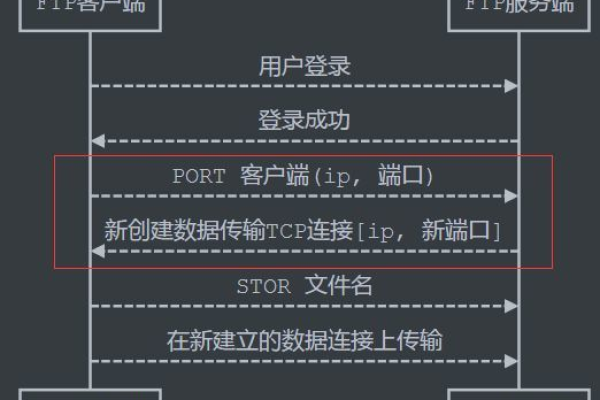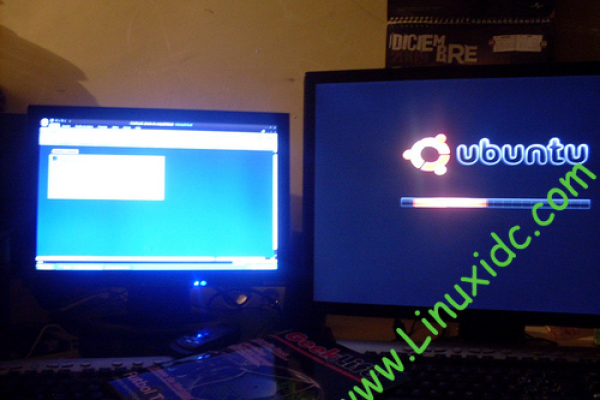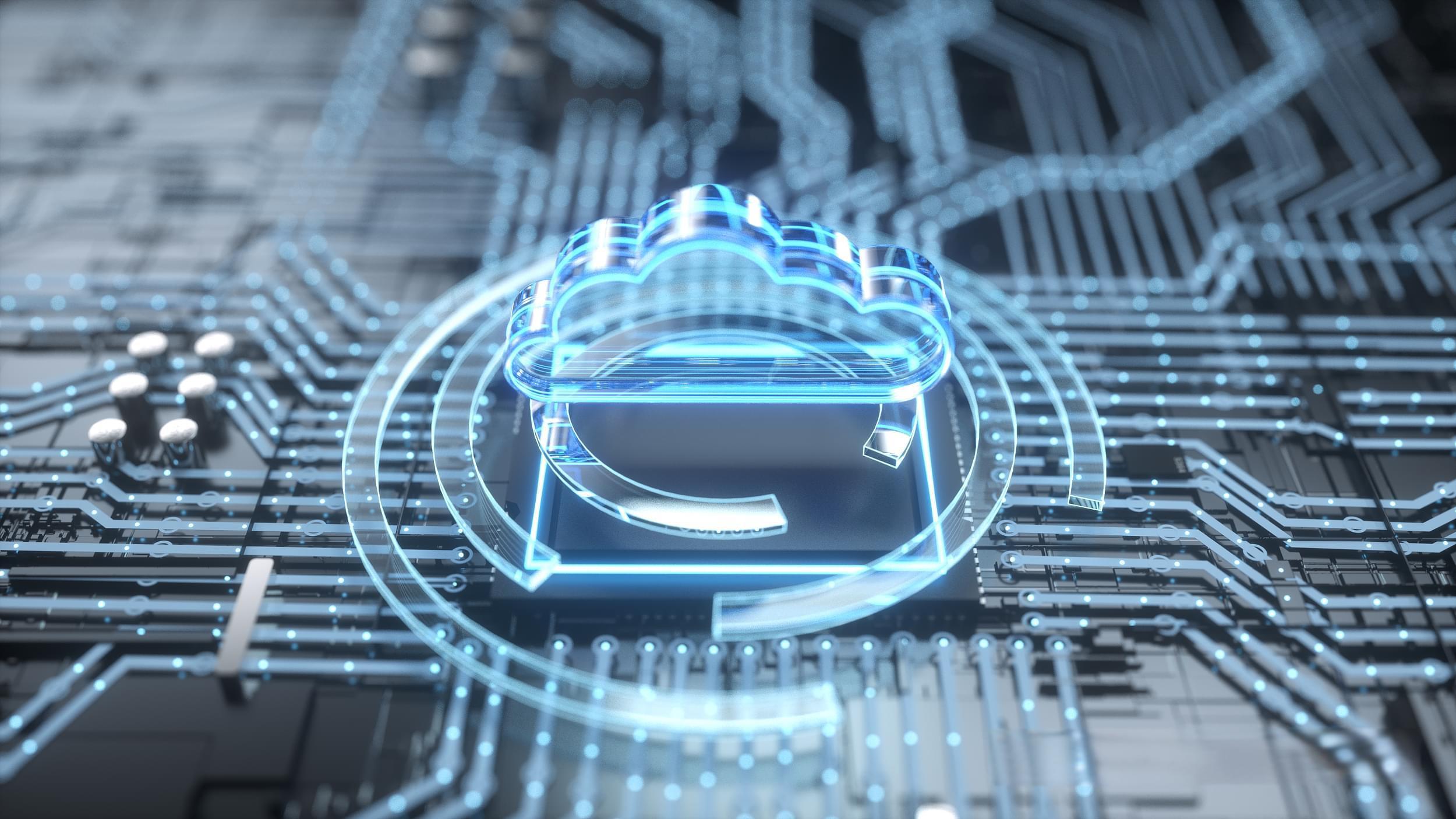服务器的RU和BU接口有何不同?
- 行业动态
- 2024-08-04
- 1
服务器的RU口和BU口区别
RU口和BU口是服务器网络接口中的两种类型,分别指管理口和业务口,它们在用途、网络角色和安全性等方面存在差异,具体分析如下:
1、用途
RU口:主要用于服务器的远程管理和维护,通过连接至基板管理控制器(BMC)或其他管理卡,实现对服务器硬件和操作系统的监控及控制。
BU口:主要用于服务器与外界的数据通信,例如连接局域网或互联网,为服务器提供的网络服务。
2、网络角色
RU口:通常具备独立的IP地址和MAC地址,与主业务网络独立开来,避免网络拥堵和管理流量的干扰。
BU口:具有唯一的MAC地址和IP地址,用于与其他计算机和网络设备进行数据通信,通常连接到交换机或路由器。
3、安全性
RU口:由于其独立于主业务网络,可以提供相对安全的管理通道,即使服务器操作系统无法启动,也能通过RU口进行远程管理和故障排除。
BU口:需要遵循网络安全策略,保护数据流量免受未授权访问和攻击,但相较于RU口,它更易受到网络层面的问题影响。
4、带宽分配
RU口:通常不会占用业务流量的带宽,因为它使用独立的网络资源。
BU口:共享业务网络的带宽,需要合理配置以避免网络拥塞。
5、冗余性
RU口:在关键基础设施中,可能设有冗余的RU口,以确保在网络故障时仍能进行管理。
BU口:同样可以设置冗余的BU口,通过链路聚合等技术实现网络接口的备份和负载均衡。
6、技术标准
RU口:支持多种远程管理协议,如IPMI、iDRAC、iLO等。
BU口:遵循以太网等网络通信标准,支持多种网络协议和速率。
7、物理链接
RU口:可能通过专有的接口与外部网络连接,例如使用MiniUSB线缆连接管理设备。
BU口:通常通过标准的网线(如Cat5e, Cat6)连接至网络交换机。
8、功能限制
RU口:主要限于监控和管理功能,不参与对外的业务数据处理。
BU口:可能支持多种网络服务和存储协议,如Web服务、数据库服务以及iSCSI等。
针对上述分析,提出以下几点建议:
当涉及到管理口和数据口的配置时,应当根据服务器在网络中的角色和业务需求进行合理规划。
对于管理口,务必加强安全性措施,限定访问权限,确保远程管理渠道的安全。
数据口的配置要充分考虑到网络架构和带宽需求,以及可能的冗余要求,确保业务的连续性和数据的高效处理。
RU口专注于服务器的管理工作,而BU口负责业务数据的处理,根据不同场景的需求,管理员需要合理利用这两种类型的网口,以保障网络的稳定运行并实现高效的网络管理。
本站发布或转载的文章及图片均来自网络,其原创性以及文中表达的观点和判断不代表本站,有问题联系侵删!
本文链接:http://www.xixizhuji.com/fuzhu/172897.html