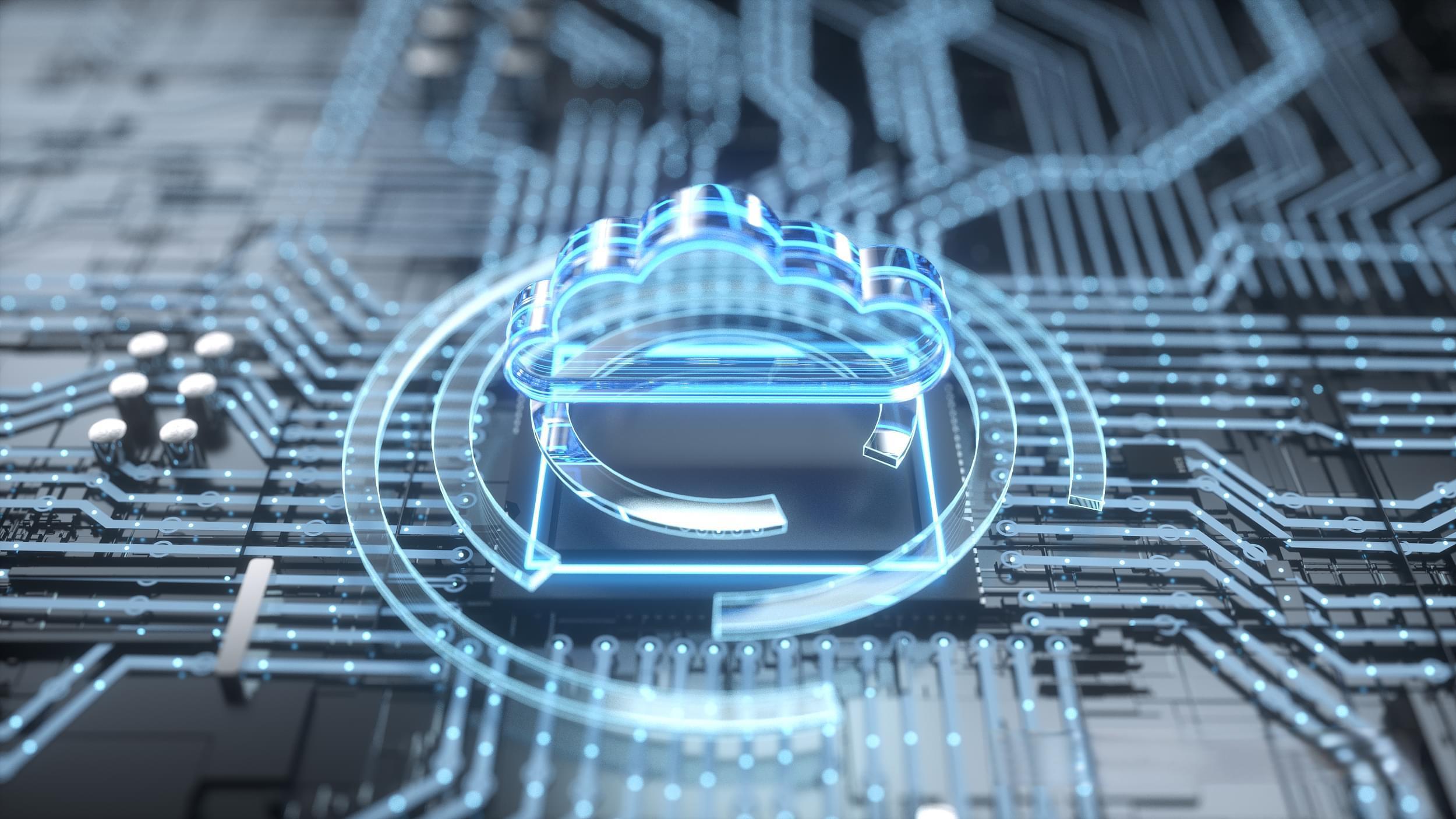c#数据库读取文件是否存在
- 行业动态
- 2025-02-04
- 2
摘要:本文主要介绍了在C#中如何通过数据库读取文件是否存在的方法,包括使用SQL查询语句和相关代码实现。
在C#中,要判断数据库中的文件是否存在,通常需要结合数据库操作和文件系统操作来实现,以下是一个详细的步骤指南:
一、建立数据库连接
你需要连接到你的数据库,这通常涉及到创建一个数据库连接字符串,然后使用这个字符串来创建一个SqlConnection对象(对于SQL Server)。
string connectionString = "Server=myServerAddress;Database=myDataBase;User Id=myUsername;Password=myPassword;";
using (SqlConnection connection = new SqlConnection(connectionString))
{
// 后续代码...
}
二、查询数据库以获取文件路径或名称
你需要从数据库中查询出你想要检查的文件的路径或名称,这通常涉及到执行一个SQL查询,并处理查询结果,如果你有一个包含文件路径的表,你可以这样做:
string query = "SELECT FilePath FROM MyTable WHERE FileID = @FileID";
using (SqlCommand command = new SqlCommand(query, connection))
{
command.Parameters.AddWithValue("@FileID", fileId);
using (SqlDataReader reader = command.ExecuteReader())
{
if (reader.Read())
{
string filePath = reader["FilePath"].ToString();
// 后续代码...
}
}
}
三、检查文件是否存在
一旦你有了文件的路径,你就可以使用System.IO.File类来检查文件是否存在。File.Exists方法接受一个文件路径作为参数,并返回一个布尔值,指示该文件是否存在。
bool fileExists = System.IO.File.Exists(filePath);
if (fileExists)
{
Console.WriteLine("File exists.");
}
else
{
Console.WriteLine("File does not exist.");
}
四、完整示例代码
将上述步骤结合起来,你将得到一个完整的示例程序,如下所示:
using System;
using System.Data.SqlClient;
class Program
{
static void Main()
{
string connectionString = "Server=myServerAddress;Database=myDataBase;User Id=myUsername;Password=myPassword;";
int fileId = 1; // 假设你要查询的文件ID为1
string filePath = string.Empty;
using (SqlConnection connection = new SqlConnection(connectionString))
{
string query = "SELECT FilePath FROM MyTable WHERE FileID = @FileID";
using (SqlCommand command = new SqlCommand(query, connection))
{
command.Parameters.AddWithValue("@FileID", fileId);
connection.Open();
using (SqlDataReader reader = command.ExecuteReader())
{
if (reader.Read())
{
filePath = reader["FilePath"].ToString();
}
}
}
}
if (!string.IsNullOrEmpty(filePath))
{
bool fileExists = System.IO.File.Exists(filePath);
if (fileExists)
{
Console.WriteLine("File exists.");
}
else
{
Console.WriteLine("File does not exist.");
}
}
else
{
Console.WriteLine("No file path found in the database.");
}
}
}
上述代码只是一个基本示例,实际应用中可能需要根据具体需求进行调整和完善,你可能需要添加错误处理逻辑来捕获和处理可能发生的异常,如果你正在处理大量数据或对性能有严格要求,可能还需要考虑优化查询和文件检查的逻辑。
本站发布或转载的文章及图片均来自网络,其原创性以及文中表达的观点和判断不代表本站,有问题联系侵删!
本文链接:http://www.xixizhuji.com/fuzhu/140415.html