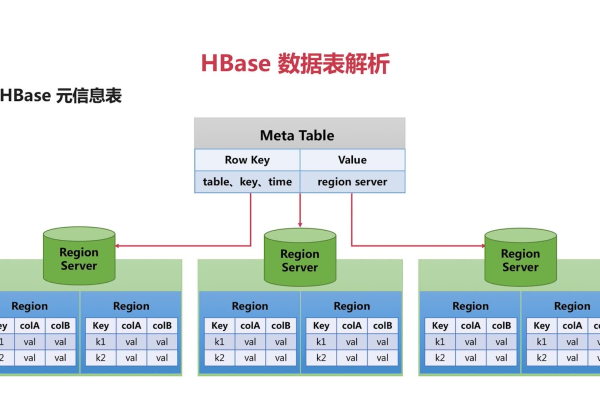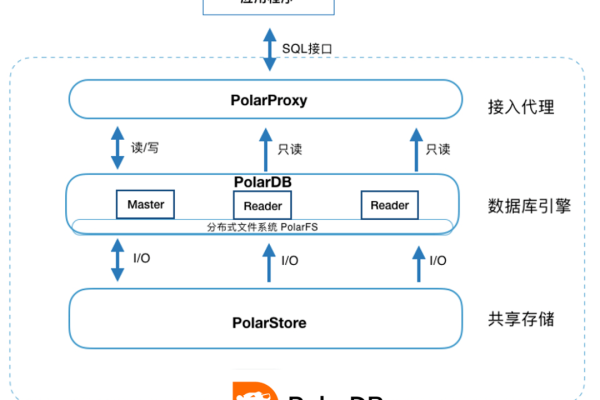如何在RDS for MySQL上成功搭建分布式数据库以优化WordPress性能?
- 行业动态
- 2024-10-04
- 9
使用阿里云RDS for MySQL搭建WordPress分布式数据库
摘要
本文将详细指导您如何使用阿里云的RDS for MySQL服务搭建WordPress的分布式数据库环境,通过配置RDS实例、设置WordPress数据库连接以及配置负载均衡,实现WordPress的高可用和扩展性。
前提条件
阿里云账号和余额充足
已安装并配置好WordPress环境
步骤
1. 创建RDS for MySQL实例
1、登录阿里云控制台,进入“RDS”服务。
2、点击“创建实例”。
3、选择“MySQL”作为数据库引擎。
4、设置实例规格,根据业务需求选择合适的CPU和内存。
5、设置存储引擎,推荐使用InnoDB。
6、设置数据库版本,选择适合WordPress的版本。
7、设置安全组,确保允许WordPress服务器访问RDS实例。
8、创建数据库和用户,为WordPress数据库配置权限。
9、点击“购买”完成实例创建。
2. 配置RDS实例参数
1、进入RDS实例详情页面。
2、在“参数模板”中,选择“读写分离”模板,开启读写分离功能。
3、配置主从复制,选择合适的主从复制方式。
4、设置主从复制参数,如同步延迟等。
5、点击“确认修改”保存设置。
3. 设置WordPress数据库连接
1、登录WordPress后台。
2、进入“数据库”设置页面。
3、将“主机”设置为RDS实例的内网IP地址。
4、设置“数据库”、“用户名”和“密码”为RDS实例中创建的数据库和用户信息。
5、点击“保存更改”。
4. 配置负载均衡
1、登录阿里云控制台,进入“负载均衡”服务。
2、创建负载均衡实例。
3、设置负载均衡实例类型,选择“四层负载均衡”。
4、添加监听器,设置监听端口和健康检查。
5、将后端服务器(WordPress服务器)添加到负载均衡实例中。
6、确保负载均衡实例可以访问RDS实例的内网IP地址。
5. 验证配置
1、在浏览器中访问负载均衡实例的域名或IP地址。
2、如果WordPress网站可以正常访问,说明配置成功。
注意事项
确保RDS实例的内网IP地址可以访问。
负载均衡实例的域名或IP地址需要在DNS解析中指向负载均衡实例。
定期检查RDS实例和负载均衡实例的健康状况。
通过以上步骤,您可以使用阿里云RDS for MySQL搭建WordPress的分布式数据库环境,实现高可用和扩展性。