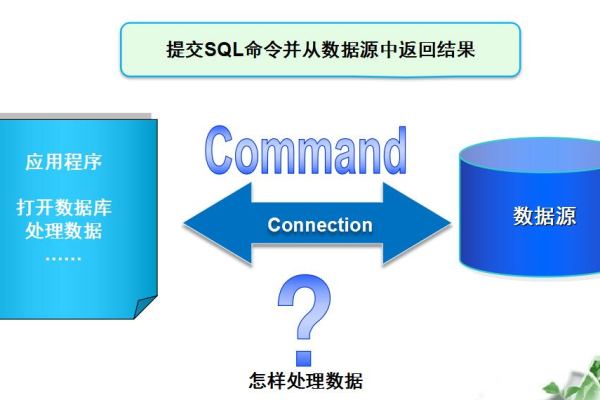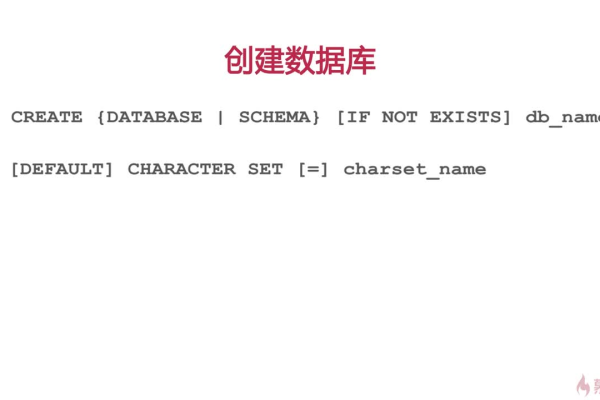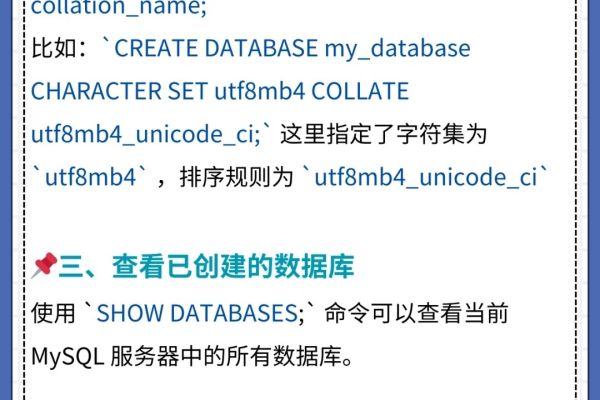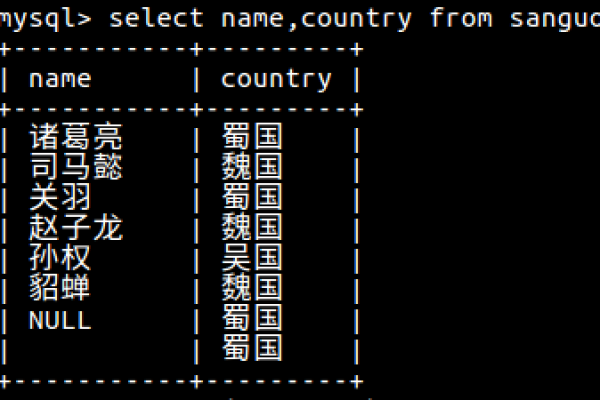C# 启用事务提交多条带参数的SQL语句实例代码
- 行业动态
- 2025-02-26
- 16
csharp,using (SqlConnection conn = new SqlConnection(connectionString)),{, conn.Open();, using (SqlTransaction transaction = conn.BeginTransaction()), {, try, {, using (SqlCommand cmd1 = new SqlCommand("INSERT INTO Table1 (Column1) VALUES (@Value1)", conn, transaction)), {, cmd1.Parameters.AddWithValue("@Value1", value1);, cmd1.ExecuteNonQuery();, } using (SqlCommand cmd2 = new SqlCommand("UPDATE Table2 SET Column2 = @Value2 WHERE Column3 = @Value3", conn, transaction)), {, cmd2.Parameters.AddWithValue("@Value2", value2);, cmd2.Parameters.AddWithValue("@Value3", value3);, cmd2.ExecuteNonQuery();, } transaction.Commit();, }, catch (Exception ex), {, transaction.Rollback();, Console.WriteLine("Error: " + ex.Message);, }, },},“
在C#中,使用事务可以确保一组SQL语句要么全部成功执行,要么全部回滚,从而保证数据的一致性和完整性,下面是一个启用事务提交多条带参数的SQL语句的实例代码:
一、引入命名空间
using System; using System.Data; using System.Data.SqlClient;
二、建立数据库连接
首先需要建立与数据库的连接,这里假设使用的是SQL Server数据库。
string connectionString = "Server=服务器地址;Database=数据库名称;User Id=用户名;Password=密码;";
using (SqlConnection connection = new SqlConnection(connectionString))
{
connection.Open();
// 后续代码...
}
三、开启事务
在建立了数据库连接之后,就可以开启事务。
using (SqlTransaction transaction = connection.BeginTransaction())
{
try
{
// 后续的数据库操作代码...
transaction.Commit();
}
catch (Exception ex)
{
transaction.Rollback();
// 处理异常...
}
}
四、执行带参数的SQL语句
以下是具体的执行多条带参数的SQL语句的示例代码:
using (SqlTransaction transaction = connection.BeginTransaction())
{
try
{
// 创建第一个SQL命令对象并设置参数和命令文本
SqlCommand command1 = new SqlCommand("INSERT INTO 表名1 (列名1, 列名2) VALUES (@参数1, @参数2)", connection, transaction);
command1.Parameters.AddWithValue("@参数1", "值1");
command1.Parameters.AddWithValue("@参数2", "值2");
command1.ExecuteNonQuery();
// 创建第二个SQL命令对象并设置参数和命令文本
SqlCommand command2 = new SqlCommand("UPDATE 表名2 SET 列名3 = @参数3 WHERE 条件", connection, transaction);
command2.Parameters.AddWithValue("@参数3", "新值3");
command2.ExecuteNonQuery();
// 创建第三个SQL命令对象并设置参数和命令文本
SqlCommand command3 = new SqlCommand("DELETE FROM 表名3 WHERE 条件", connection, transaction);
command3.ExecuteNonQuery();
// 提交事务
transaction.Commit();
}
catch (Exception ex)
{
// 回滚事务
transaction.Rollback();
// 处理异常,例如记录日志或抛出异常
Console.WriteLine($"发生错误: {ex.Message}");
}
}
上述代码中:

首先开启了一个事务transaction。
然后创建了三个SqlCommand对象,分别用于执行插入、更新和删除操作,并为每个命令设置了相应的参数和命令文本,这些命令都关联到了同一个事务上。
如果所有的命令都成功执行,就调用transaction.Commit()提交事务,使所有的更改生效。

如果在执行过程中发生了任何异常,就调用transaction.Rollback()回滚事务,撤销所有的更改,并在catch块中处理异常,这里简单地输出了错误信息。
五、FAQs(常见问题解答)
问题1:为什么要使用事务?
答:使用事务主要有以下几个重要原因,一是保证数据的一致性,当执行一系列相关的数据库操作时,要么这些操作全部成功,要么全部失败并回滚到初始状态,避免数据出现不一致的情况,二是提供原子性,即一组操作被视为一个不可分割的单元,要么完全执行,要么完全不执行,三是确保隔离性,使事务中的操作不受其他并发事务的影响,保证数据的独立性和准确性,最后是实现持久性,一旦事务提交,其结果将永久保存在数据库中,即使系统出现故障也不会丢失已提交的数据。

问题2:如果事务中的某个命令执行失败,如何确定哪些命令已经成功执行,哪些还未执行呢?
答:在实际应用中,通常会在执行每个命令之前记录一些必要的状态信息或者日志,以便在发生错误时能够准确地判断哪些命令已经执行,也可以采用一些补偿机制,例如对于已经成功执行的部分操作,尝试进行反向操作来恢复到事务开始前的状态,但更好的做法是在设计和编写代码时,充分考虑各种可能的异常情况,并合理地组织事务中的操作顺序和逻辑,尽量减少因部分命令执行失败而导致的复杂处理。
小编有话说
在实际开发中,正确使用事务对于保证数据的质量和系统的可靠性至关重要,开发者需要充分理解事务的原理和特性,根据具体的业务需求合理地运用事务,并且在编写代码时要严谨细致,充分考虑各种可能出现的异常情况并做好相应的处理措施,才能更好地利用事务来管理数据库操作,提高应用程序的稳定性和数据的安全性,不断地学习和积累实践经验也是提升数据库编程能力的关键。