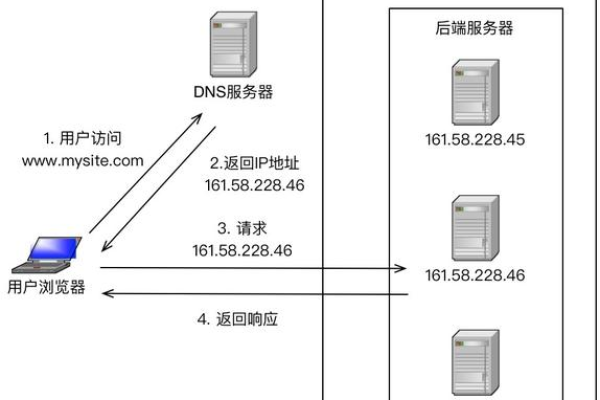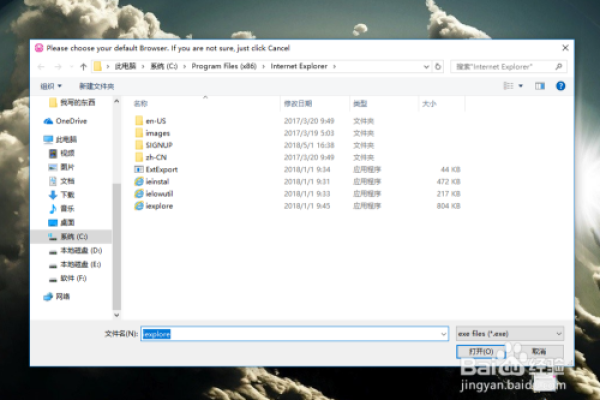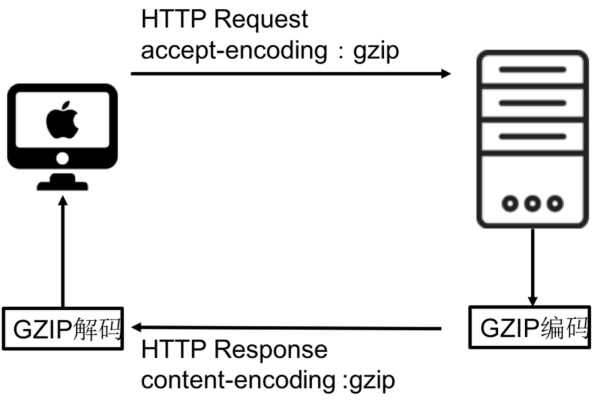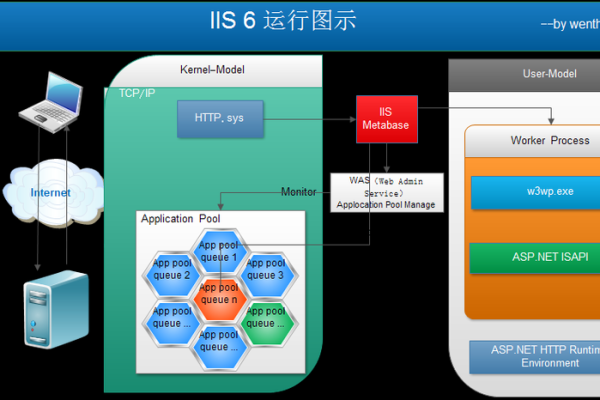智能CDN CNAME配置,如何优化网站性能与安全性?
- 行业动态
- 2025-01-06
- 8
智能CDN(内容分发网络)通过CNAME解析实现负载均衡,是一种高效的技术手段,能够显著提升网站的性能和可靠性,本文将详细介绍智能CDN的工作原理、配置方法以及其优势,并附上相关问答FAQs。
一、CNAME解析基础
CNAME记录是DNS记录类型之一,用于将一个域名指向另一个域名,在CDN场景中,它允许将用户的域名解析到CDN服务提供商的域名上,而无需直接暴露CDN的IP地址,这种配置简化了管理流程,当CDN节点变更或更新时,不需要手动修改DNS记录。
1、CNAME记录设置:登录到DNS服务提供商的管理界面,在相关的域名下添加一条CNAME记录,指向CDN服务商提供的域名。
2、域名解析流程:当用户请求访问使用CDN的网站时,DNS服务将基于CNAME记录,将请求指向CDN服务商的域名,CDN的智能调度系统根据用户位置和网络情况选择最优的CDN节点。
二、CDN智能调度系统
CDN智能调度系统是实现负载均衡的关键,它负责动态选择最适合用户请求的CDN节点。
1、实时监控:CDN智能调度系统会实时监控所有CDN节点的运行状态、负载能力和网络质量,包括节点的响应时间、错误率、带宽使用情况等。
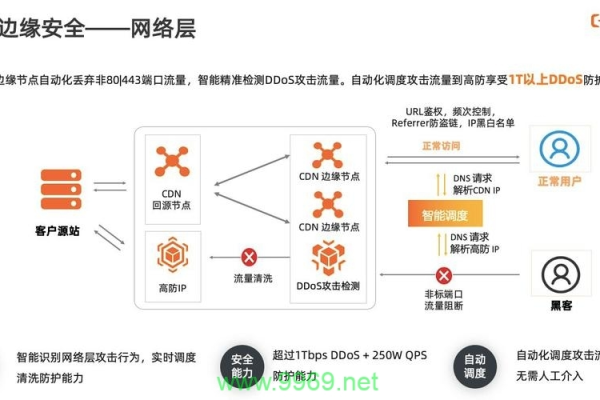
2、用户位置和网络状况考量:系统会根据用户的地理位置、ISP信息和实时网络情况,选择距离用户最近、响应速度最快或者负载最轻的服务器节点。
为进一步提升效率和实现负载均衡,CDN通常采用动态与静态内容分离技术,通过不同的缓存策略和分发逻辑对待不同类型的内容。
1、处理:静态资源如图片、CSS文件和JavaScript文件被缓存到距离用户最近的节点,当用户请求静态资源时,CDN从最近的缓存服务器提供,减少了服务器负载和响应时间。
2、处理:对于动态内容,如由数据库生成的个性化页面或实时信息,CDN通过智能调度系统,根据内容的实时性和更新频率选择最优节点进行处理,确保内容的及时性和准确性。
四、实现负载均衡的进阶策略
除了上述的基本机制外,高级CDN服务还采用多种策略进一步优化负载均衡。
1、地理位置权重调整:通过调整不同地区CDN节点的权重,优先考虑地理位置更接近用户的节点,同时根据实时网络状况动态调整,以保障最优的访问速度和服务稳定性。
2、带宽和连接数限制:智能分析每个节点的带宽使用和当前连接数,防止过载,当某节点接近其最大处理能力时,系统会自动将新的请求转发到负载较小的节点,平衡各节点间的流量。
通过这些技术和策略,CDN配置DNS的CNAME解析不仅实现了高效的负载均衡,还大幅提升了网站和应用的全球访问速度和可靠性,对于追求优秀用户体验和高服务可用性的企业来说,这无疑是一项关键技术。
| 优势 | 描述 |
| 提高网站性能 | CDN通过将内容缓存在全球各地的服务器上,可以将内容快速地交付给用户,从而减少了网络延迟和带宽消耗,大大提高了网站的加载速度和用户体验。 |
| 提高网站可靠性 | 由于CDN使用多个服务器来分发内容,即使某个服务器出现故障,仍然可以通过其他可用的服务器提供内容,从而提高了网站的可靠性和稳定性。 |
| 节省服务器成本 | 通过使用CDN,您可以减少对自己的服务器的需求,因为CDN可以通过缓存和分发内容来减轻原始服务器的负载,从而节省了服务器成本。 |
| 全球可扩展性 | CDN的可扩展性非常高,可以在全球范围内部署多个服务器来处理大规模的网络流量,从而使您的网站能够处理和应对全球范围内的用户。 |
六、相关问答FAQs
Q1:什么是CDN配置DNS的cname解析负载均衡?
A1:CDN配置DNS的CNAME解析负载均衡是一种通过将域名解析为多个CDN节点的方法,以实现流量分发和负载均衡,这种方法有效提升资源加载速度,降低网站延迟,提高用户访问体验。
Q2:如何实现CDN配置DNS的cname解析负载均衡?
A2:您需要选择一个可靠的CDN服务提供商,并注册他们的服务,您将需要在您的域名注册商或DNS服务器上配置CNAME记录,在这个记录中,您需要将CDN提供商提供的CNAME值与您的域名关联起来,当用户访问您的网站时,他们的DNS请求将被发送到您的域名注册商或DNS服务器,DNS服务器将根据CNAME记录将请求转发给CDN提供商的服务器,CDN提供商将根据用户的地理位置和其他因素选择最接近用户的服务器,并将内容提供给用户,CDN提供商的服务器将与用户进行交互,并直接提供内容,通过使用多个服务器和智能路由算法,CDN可以实现负载均衡,从而提高网站的性能和可靠性。
小编有话说:智能CDN通过CNAME解析实现负载均衡,不仅提升了网站的性能和可靠性,还为企业节省了大量服务器成本,随着互联网的发展,CDN技术将在更多领域发挥重要作用,希望本文能帮助您更好地理解和应用智能CDN技术。