上一篇
Java中,10的n次方可用Math.pow(10, n)表示,这是通过Math类的pow方法实现的
Java中,表示10的n次方有多种方法,以下是详细介绍:
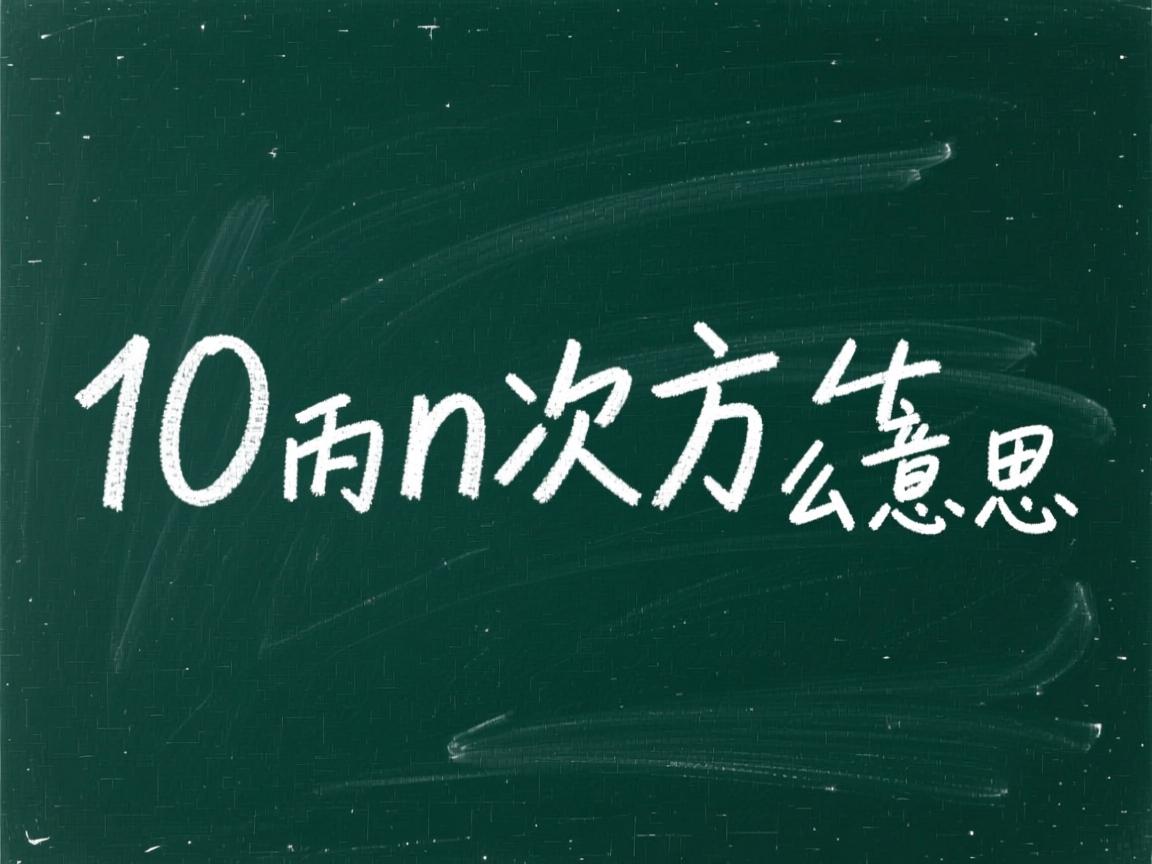
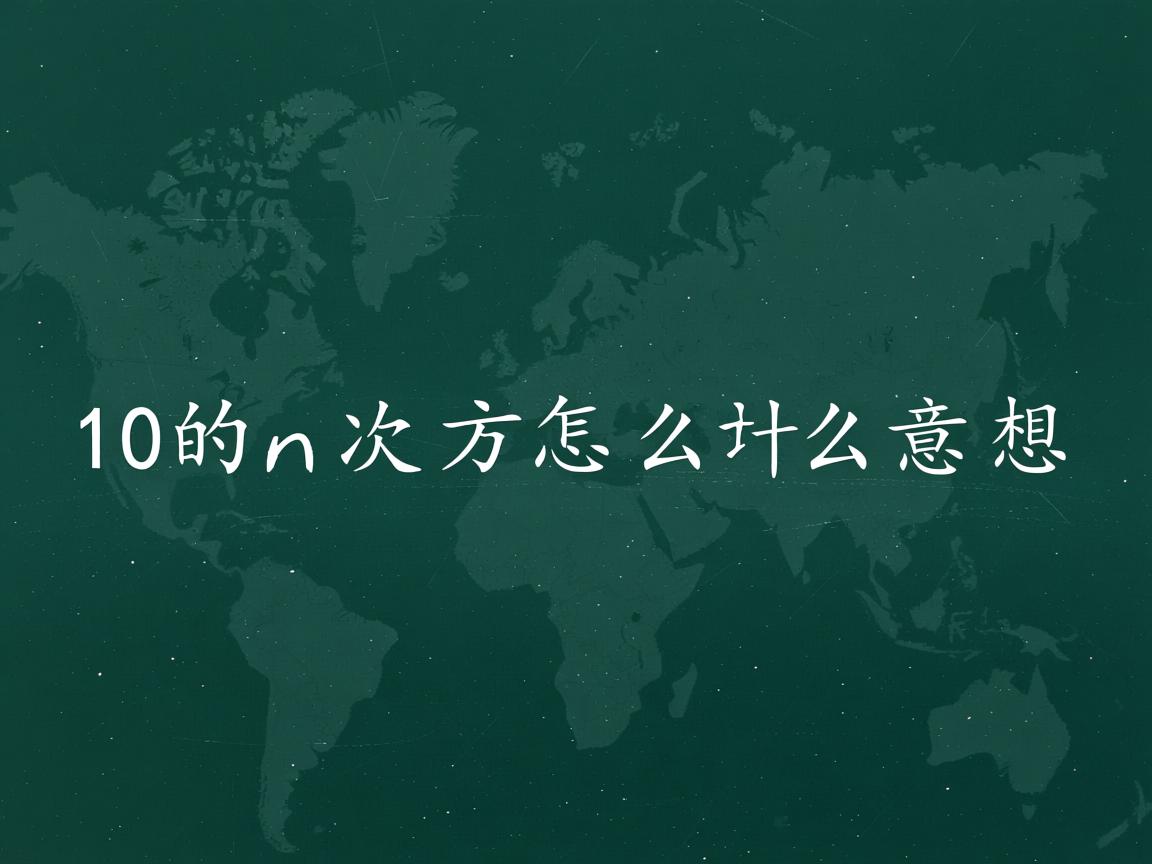
使用Math.pow()方法
- 语法:
Math.pow(10, n)。10是底数,n是指数。 - 示例:计算10的3次方,代码为
double result = Math.pow(10, 3);,此时result的值为1000.0。 - 特点:该方法简单直接,适用于大多数场景,但返回值类型为
double,如果需要整数结果,可能需要进行类型转换,并且当n很大时,可能会出现精度问题或超出double类型的表示范围。
使用“e”或“E”表示法
- 语法:可以直接使用
1e3表示10的3次方,也可以使用大写的E,如1E3,效果相同。 - 示例:
double result = 1e3;,result的值就是1000.0。 - 特点:这种表示方法简洁明了,常用于科学计数法中,不过同样需要注意,结果是
double类型,若需整数结果需进行类型转换。
使用BigDecimal类
- 语法:先创建表示10的
BigDecimal对象,再调用其pow方法。int n = 5; BigDecimal ten = new BigDecimal(10); BigDecimal result = ten.pow(n);。 - 示例:计算10的5次方,得到
result的值为100000。 - 特点:可以处理非常大的数,且精度很高,适用于对精度要求较高的场景,如金融计算等,使用起来比
Math.pow()稍复杂一些。
使用循环迭代
- 语法:通过
for循环累乘的方式计算。int n = 5; int result = 1; for (int i = 0; i < n; i++) { result = 10; }。 - 示例:上述代码执行后,
result的值为100000。 - 特点:不依赖外部库,代码逻辑简单易懂,但如果
n很大,会进行大量的乘法运算,效率相对较低。
使用递归算法
- 语法:定义一个递归函数来计算幂。
public static int power(int base, int exponent) { if (exponent == 0) { return 1; } else { return base power(base, exponent 1); } },然后调用power(10, n)计算10的n次方。 - 示例:计算10的3次方,调用
power(10, 3),返回结果为1000。 - 特点:代码简洁,易于理解,但性能较低,尤其是当指数较大时,可能会导致栈溢出。
以下是一个简单的对比表格:
|方法|示例代码(计算10的3次方)|返回值类型|优点|缺点|
|—-|—-|—-|—-|—-|
|Math.pow()|double result = Math.pow(10, 3);|double|简单直接,性能较好|返回double类型,可能有精度问题,大指数可能超出范围|
|“e”/“E”表示法|double result = 1e3;|double|简洁,常用于科学计数法|同上|
|BigDecimal类|int n = 3; BigDecimal ten = new BigDecimal(10); BigDecimal result = ten.pow(n);|BigDecimal|精度高,可处理大数|使用相对复杂|
|循环迭代|int n = 3; int result = 1; for (int i = 0; i < n; i++) { result = 10; }|int|不依赖外部库,逻辑简单|效率低,大指数时计算量大|
|递归算法|int result = power(10, 3); //其中power为递归函数|int|代码简洁,易于理解|性能低,大指数可能导致栈溢出|
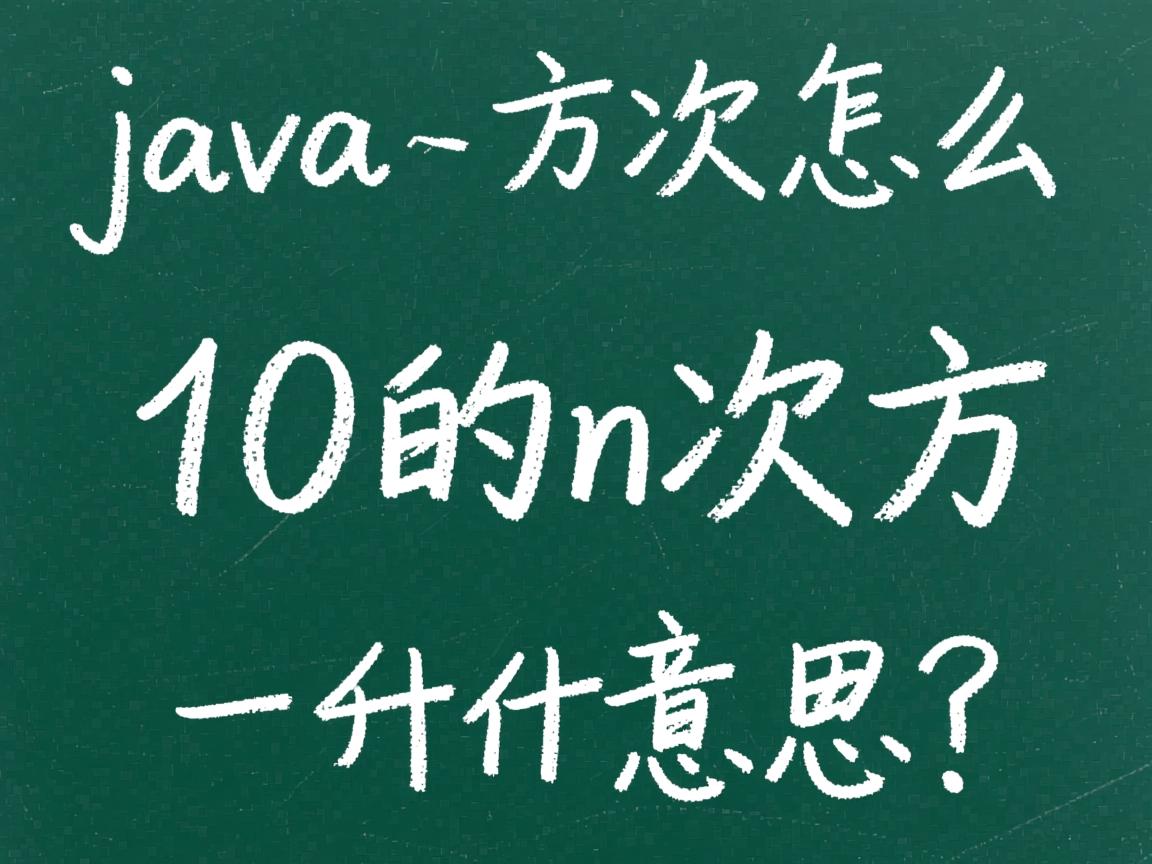
FAQs
- 问题1:Math.pow(10, n)的返回值是double类型,如何将其转换为整数?
- 解答:可以使用强制类型转换,如
int result = (int) Math.pow(10, n);,但需要注意的是,如果计算结果超出了int类型的表示范围,会导致数据溢出,结果不准确,在这种情况下,可以考虑使用long类型或其他更大范围的数据类型来接收结果。
- 解答:可以使用强制类型转换,如
- 问题2:在使用BigDecimal类的pow方法时,指数n有什么限制?
- 解答:
BigDecimal.pow方法的参数是int类型,所以指数n必须是整数,如果n为负数,会抛出ArithmeticException异常,如果n过大,可能会导致计算时间较长或内存占用
- 解答:


